This guide will help you sign up for the new Diablo IV Beta tests.

Diablo 4 – How to Play Beta Version | Sign Up
Diablo Immortal was definitely a success. I still have the game installed o my phone and PC and I keep playing it whenever I get a chance. The fact that Diablo launched for Android and IOS devices is what made this game a huge success.
If you know the story Diablo Immortal takes place between Diablo 2 and 3. I have played all the Diablo games so far and Diablo 2 had been my favorite till now. However, I am super excited and looking forward to the new Diablo 4.
We do not know about the release date for Diablo 4 as of now. However, there was a Beta Registration launch for this game last night. Beta versions are basically test versions where many lucky users would get access to the game earlier than the official release date in order to play and report for bugs. Not only bugs, they basically share what exactly is good and bad about the game as well.
How do you Sign Up for Diablo 4 Beta?
Well, signing up for Diablo 4 Beta is pretty easy. This is what you need to do :
- Click on the link of Blizzard’s official website
- Now you have to Sign In to your existing account or if you do not have one you can create one pretty quickly. The steps are very easy.
- Once you have Signed in you would see an option called “Pre Register“

- Click on Pre Register and you will be taken to another page where you would have to do the exact same thing.
- Now wait for a while and you would get the success message.
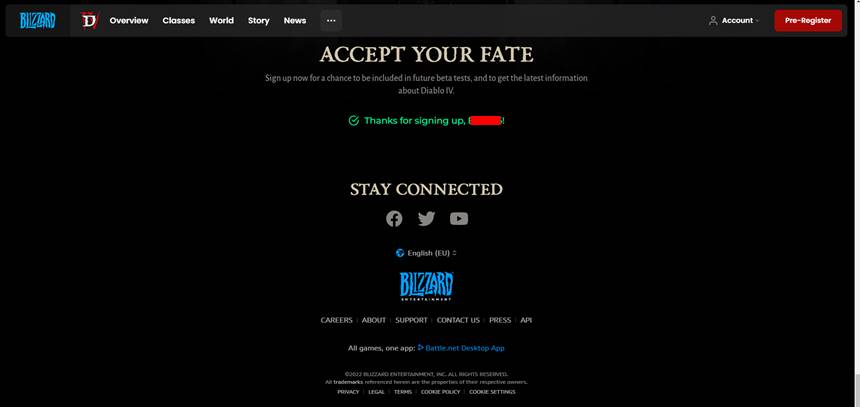
If you get this message it means that your account is now registered for Beta. Make sure you see this message “ Thanks for signing up, <username> ! “. Now you would have to wait and check for updates regarding the game through your email id which is registered with Blizzard.
As of now, we do not know the exact launch date for Diablo 4 Beta. But we will update the article as soon as we get information about it. Be sure to check your email for further details about the date and the game.
I hope the guide was helpful. Please let us know in the comments section down below. For more guides on Diablo 4 keep following FPS Index.

Arya is an avid gamer and a full-time content writer. His love for games is so unconditional that despite having a degree in Mass Communication he chose to have a career in the blogging world. He is a FIFA lover and has played every single FIFA game released since 2005. His knowledge of Sports Games is impeccable and every single article he writes is backed by years of experience.
