Are trying to log into FIFA 23 Ultimate Team and failing every time? Are you getting an error message that says ” We are sorry but there has been an error connecting to FIFA 23 Ultimate Team. You will be returned to FUT 23 Main Menu “.
Well, you have come to the right place as I would tell you what you need to do when you see this error popping up on the screen when you try to login into FUT
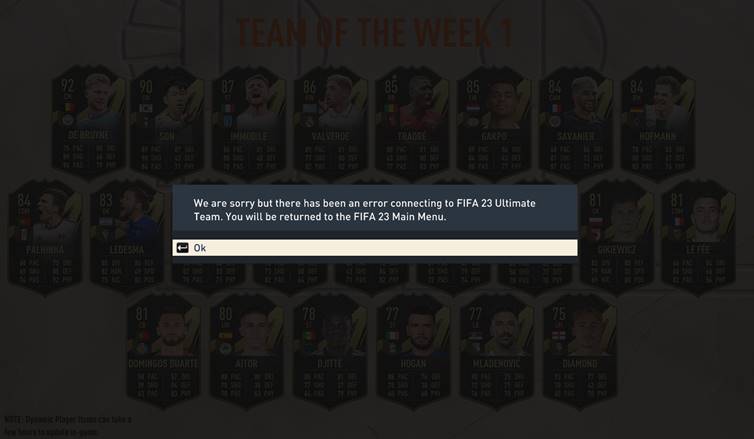
FIFA 23 “We are sorry….” Cannot Connect to Ultimate Team FUT
Ultimate team is perhaps the most played FIFA game mode ever created. The mode is so fun that it attracts almost every FIFA user who is playing the game. Building your own team with your favorite players and icons throughout the year and then playing against other players online is what makes this mode one of the best.
Every year Ultimate Team introduces new elements for users to enjoy. Like this year we have the FUT Moments. There is so much to do in this game mode that it is literally impossible to get bored. However, the only way you can play this mode is by staying connected with the EA Servers.
Even if you want to play against the AI like in Squad Battles and Moments, you need to stay connected to the EA Servers. So what happens when you cannot connect to their servers?
Simply you get the error message that says ” We are sorry but there has been an error connecting to FIFA 23 Ultimate Team. You will be returned to FUT 23 Main Menu “.
Is there a Fix? What to do when you cannot connect with EA Servers
When you cannot log into FIFA 23 Ultimate Team and you get the error message mentioned above, try not to panic. We are first going to do a few checks to understand if the issue is from your side or if the EA Servers are down themselves.
- The first, thing that you need to do is check your internet. Open a website on a browser and check if your internet is working or not.
- If not then go ahead and call your provider. Now you might be asking “Why on earth would you read this article if your internet is not working ? “. The answer is simple. You might be getting a network timeout once in a while.
- To check that, type “Run” on the desktop search bar. Then select Run App.
- Now type – ping (space)<ip>(space)-t and press Enter.
- Check for a while and see if you get anything called a Request Timed Out
- If yes, you have to contact your ISP to make sure the connection is stable.
If in case your internet is working fine then probably it is a problem with the EA Servers.
FIFA is a very popular game. A lot of people may log into the EA Servers at the same time causing them to crash or overload. Which is why we get so many EA server issues throughout the year.
In order to know if it actually a problem with the servers or not, or to know whether or not EA is aware of the problem and is doing something about it, the best place for such information would be their official Twitter communications page. Check out the link below :
Keep checking this page for information about the servers and when they would become online and active again. For EA servers problems all that you have to do is wait for the Servers to start working again. There is nothing much you can do about it.
Make sure you click on the Bell Icon on the page and set the account notification to All Tweets. That way you will be instantly notified about any updates related to EA servers or general information about FIFA 23.
That is it on what to do when you cannot connect with the EA Servers.
I hope the guide was helpful. Please, let us know in the comments section down below. Also, follow FPS Index for more FIFA 23 related guides throughout the year.

Arya is an avid gamer and a full-time content writer. His love for games is so unconditional that despite having a degree in Mass Communication he chose to have a career in the blogging world. He is a FIFA lover and has played every single FIFA game released since 2005. His knowledge of Sports Games is impeccable and every single article he writes is backed by years of experience.
