FIX Resident Evil 4 (RE) Remake Won’t Launch and Crashing on Startup- Resident Evil 4 Remake (2023) is finally out on all major platforms. The game was a masterpiece when it was first released back in 2005. It is the first RE game to feature a 3rd person over the shoulder camera instead of the traditional camera angle in the game.
If you ask me, Resident Evil 4 had always been one of my favorite games. And having a chance to play it all over again with modern-day graphics makes it a lot more thrilling. It only improves upon the old title in every aspect.
Every game these days has its own share of technical faults. There are many users complaining about the game crashing at startup. At times it would just get stuck on an infinitely long black screen or just crash, sometimes giving you an error code.
Luckily there are some fixes that might help you solve this problem. So if you are experiencing crashes with Resident Evil 4 Remake, this is the right guide for you.

FIX Resident Evil 4 (RE) Remake Won’t Launch and Crashing on Startup
Resident Evil 4 Remake 2023 is a pretty demanding game when it comes to hardware. Here are the System Requirements for the game according to Steam:
MINIMUM:
-
- Requires a 64-bit processor and operating system
- OS: Windows 10 (64-bit)
- Processor: AMD Ryzen 3 1200 / Intel Core i5-7500
- Memory: 8 GB RAM
- Graphics: AMD Radeon RX 560 with 4GB VRAM / NVIDIA GeForce GTX 1050 Ti with 4GB VRAM
- DirectX: Version 12
- Network: Broadband Internet connection
- Additional Notes: Estimated performance (when set to Prioritize Performance): 1080p/45fps. ・Framerate might drop in graphics-intensive scenes. ・AMD Radeon RX 6700 XT or NVIDIA GeForce RTX 2060 required to support ray tracing.
RECOMMENDED:
-
- Requires a 64-bit processor and operating system
- OS: Windows 10 (64-bit)/Windows 11 (64-bit)
- Processor: AMD Ryzen 5 3600 / Intel Core i7 8700
- Memory: 16 GB RAM
- Graphics: AMD Radeon RX 5700 / NVIDIA GeForce GTX 1070
- DirectX: Version 12
- Network: Broadband Internet connection
- Additional Notes: Estimated performance: 1080p/60fps ・Framerate might drop in graphics-intensive scenes. ・AMD Radeon RX 6700 XT or NVIDIA GeForce RTX 2070 required to support ray tracing.
You need to have a PC at least equivalent to or better than the minimum requirements to run this game. Anywhere below that would only lead to unexpected crashes. Most of the time the game won’t even launch.
If you have the right PC config and still experiencing crashes then follow these steps:
Step 1:
Always make sure you have the latest GPU Drivers. AAA games like Resident Evil 4 Remake normally get a dedicated driver update. Check below to see if you have the latest GPU driver installed:
Step 2:
Error messages like “vcruntime140_1.dll missing” or “MSVCP140.dll was not found” popping up after a crash is a sign that you do not have the latest version of Visual Studio installed. Or maybe it was not installed correctly in the first place.
- Down the latest version from this link: Microsoft Visual C++ 2015-2022 Redistributable (x64)
- After downloading, right-click on the vc_redist.x86.exe and “Run as administrator“.
- Proceed with the installation.
- Restart the PC.
Step 3:
If you are running an Antivirus software, then chances are that the Resident Evil 4 Remake exe file would be blocked by the app. It normally considers the exe file as a malware threat and keeps blocking it until you create an exception for that file.
This is one of the reasons why RE 4 Remake is not launching on your system. Be sure to disable Antivirus temporarily when you play the game. If you do not want to disable it temporarily, try creating an exception for the exe file in the app.
Step 4:
At times an OS update might also do the trick. Check for any windows updates.
- Type Settings on the Desktop Search bar and click on the first option you get.
- Select Update and Security
- Now click on Check for Updates.
- If you get an update install it and restart the PC.
Also, make sure you are using Windows 10 build version 18362.0 or above.
To check the Windows Verison:
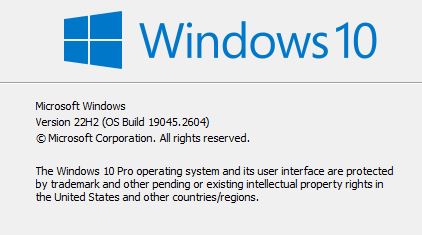
- Type Winver in the Search bar.
- Select the first option you get
Step 6:
Corrupted or missing files could be the reason why Resident Evil 4 Remake is not launching or crashing while playing the game. Running a file verification check from steam could help:
- Go to Steam Library
- Select Resident Evil 4 Remake from the left panel.
- Right-click on the game and select Properties.
- Now go to the Local Files tab
- Click on Verify integrity of game files.
This will take a while as RE4 Remake is a large game. Any missing or corrupted file will be re-downloaded. Restart Steam after the verification is done. If the issue still persists, try uninstalling the game and then re-installing it. A fresh download of the game could do the trick.
If in case the problem is from the developer’s side then a patch fix would be the way to resolve it. Wait for the update patch and check if the issue gets fixed or not.
I hope the guide was helpful. Please let us know in the comments below. Also, follow FPS Index for more guides on Resident Evil 4 Remake 2023.

Arya is an avid gamer and a full-time content writer. His love for games is so unconditional that despite having a degree in Mass Communication he chose to have a career in the blogging world. He is a FIFA lover and has played every single FIFA game released since 2005. His knowledge of Sports Games is impeccable and every single article he writes is backed by years of experience.
