WWE 2K23 won’t launch crashing- The last installment was a huge success and its successor looks even better so far. The game is finally available on all platforms and wrestling fans are loving it.
Let’s say WWE 2K23 provides you with everything the previous installment did not have. However, the game comes with its share of technical issues as users complain bout the game randomly crashing on startup.
We have some fixes that will definitely help you fix a majority of these crash related problems.

Fix WWE 2K23 Won’t Launch and Crashing at Startup
It is quite difficult to understand what is the exact reason for the crash. So the best we can do is try to narrow down our options. Here are some of the fixes that can help you fix this issue.
Before we get to the fixes a lot of users tend to ignore how important hardware is for gaming these days. There is no point in going through several fixes if you do not have at least the minimum required configuration for the game. Here is what the System Requirements for WWE 2K23 look like.
System Requirements:
MINIMUM:
-
- Requires a 64-bit processor and operating system
- OS: Windows 10 64-bit
- Processor: Intel Core i5-3550 / AMD FX 8150
- Memory: 8 GB RAM
- Graphics: GeForce GTX 1060 / Radeon RX 480
- DirectX: Version 12
- Storage: 80 GB available space
- Sound Card: DirectX 9.0c compatible sound card
- Additional Notes: SSD recommended, AVX – Compatible processor
RECOMMENDED:
-
- Requires a 64-bit processor and operating system
- OS: Windows 10 64-bit
- Processor: Intel i7-4790 / AMD FX 8350
- Memory: 16 GB RAM
- Graphics: GeForce GTX 1070 / Radeon RX 580
- DirectX: Version 12
- Storage: 80 GB available space
- Sound Card: DirectX 9.0c compatible sound card
- Additional Notes: SSD recommended, AVX – Compatible processor
These are the System Requirements according to Steam and you could see that the game has a recommended requirement of 16 GB of RAM. So if you are thinking about cranking up visual settings in the game you must have more than 16GB of RAM to support it. Otherwise, the game will just crash.
Windows Build and Update:
This is 2023, so do not expect to run the latest games like WWE 2K23 on Windows 7 or 8.1. You need at least a 64-bit Windows 10. Also, make sure you have the OS build version 18362.0 or higher.
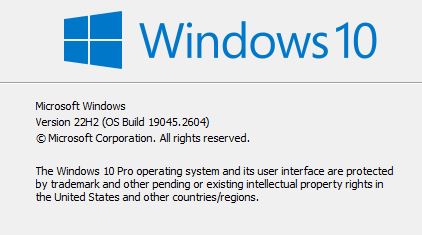
To check the Windows version:
- Go to the Desktop Search bar and type Winver
- Click on the first app that you get. This will show you the current OS build that you have.
To Update Windows :
- Right-click on the Windows icon on the taskbar.
- Select Settings
- Click on Update and Security
- Now click on Check for Updates.
- Install whatever update you have and restart the PC.
Dedicated GPU Drivers for WWE 2K23:
AAA games normally get dedicated GPU Drivers for performance enhancement. If the game keeps crashing on your system, maybe the current driver is not supporting it. Therefore always make sure you have installed the dedicated drivers for the game.
Microsoft Visual C++ 2015-2022 Redistributable:
If the game is not launching and you are encountering error messages like “vcruntime140_1.dll missing” or “MSVCP140.dll was not found”. Then try downloading and installing the latest version of Visual Studio. There could be a possibility that it was not installed correctly.
- Use the link: Microsoft Visual C++ 2015-2022 Redistributable (x64) to download the latest version of Visual Studio.
- After the download is completed, go to the folder and right-click on vc_redist.x86.exe and select “Run as administrator” and proceed with the installation.
- Restart the PC.
Anti-Virus and Windows Security:
Most of the time the exe file of the game is blocked by the Antivirus software that you are running on your computer. It normally considers the file as a Malware threat and makes sure the system does not launch the application.
This is why WWE 2K23 may either crash on startup or you may just find a frozen black screen. If you are lucky you may get the message saying that your Antivirus software is blocking the exe file.
Make sure you disable Antivirus temporarily when you play WWE 2K23. If you do not wish to do that then create an exception for the exe file in the software so that it allows the app to launch.
For Windows Security:
- Type Windows Security in the Desktop search bar and run the first app.
- Click on Virus & threat protection.
- Go to Current threats and select Protection History.
- Search the WWE2K23.exe app from the Protected folder access blocked.
- Click on Actions > Allow on Device.
- You can also go to Virus and Threat protection settings and click on Manage Settings
- Uncheck Real-Time Protection.
- Close Windows Security.
Selective Startup:
Unnecessary Third Party applications may interfere with WWE 2K23. This may lead to performance issues and the game might crash as well. Selective Startup can help you with this problem.
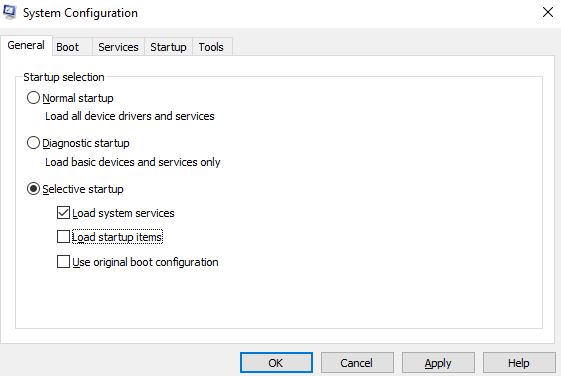
- Press Windows + R.
- Type msconfig and press Enter.
- Under the General Tab, uncheck the option Load Startup Items
- Click on Apply and then OK.
- Restart the PC.
Verification of Game Files:
Any missing or corrupted file in the game folder could be the culprit. To fix this you need to:
- Go to Steam Library.
- Select WWE 2K23.
- Right-click on the game and select Properties.
- Now go to the Local Files tab.
- Click on Verify Integrity of Game Files.
This will take a while depending on the size of the game. If there is any missing or broken file, it will be re-downloaded. If this does not fix the problem then the last resort would be to Reinstall WWE 2K23. A fresh installation could do the trick.
If the issue is from the developer’s end then these steps might not work for you. You may have to wait for a patch fix if that is the case. For example, Hogwarts Legacy had a pretty bad memory leak problem when it launched. As a result, it kept crashing for a majority of users who used 16GB or less RAM. This was fixed to some extent through the day 1 patch.
Early Access users (from the 14th of March)might have to wait till the official release date (17th March) for the day 1 patch for WWE 2K23.
If you want to know about the list of DLCs for WWE 2K23 check out the guide we have for you.
That is all that you need to know about fixing WWE 2K23 not launching and crashing. I hope the guide was helpful. Please let us know in the comments section below. Also, follow FPS Index for more guides on WWE 2K23.

Arya is an avid gamer and a full-time content writer. His love for games is so unconditional that despite having a degree in Mass Communication he chose to have a career in the blogging world. He is a FIFA lover and has played every single FIFA game released since 2005. His knowledge of Sports Games is impeccable and every single article he writes is backed by years of experience.
