Are you experiencing blurry textures after the recent Update 1.05 on the 8th of March in Hogwarts Legacy?
Well, this is just the right guide for you.

Hogwarts Legacy- How To Fix Blurry Textures Glitch After Update on 8th March
Hogwarts Legacy is undoubtedly the best Harry Potter game ever made. The game has already sold over 12 million copies and it is still not released for current-gen consoles. A rightful contender for “game of the year”.
The game offers so much that users often tend to overlook its negatives. Every game comes with its share of bugs and glitches and Hogwarts Legacy was no exception. A vast open-world game is bound to have tons of bugs that at times could be game-breaking.
The performance of this game on PC had been terrible. Users have been complaining about performance ever since day one of early access. Even after several performance patches, the game would still stutter for people who have 16 GB of RAM.
It is almost like this game eats RAM for breakfast. Usage went up to 25-26 GB even after memory leaks were fixed.
However, after the recent patch (update 1.05) on the 8th of March 2023, the game seems to be more stable with very few Frame drops and relatively less stuttering. But unfortunately, it comes with another annoying bug where textures seem to get blurred now and then.
Is there a Fix?
Well, before we actually talk about a fix let us see why this bug happens in the first place.
The patch notes for update 1.05 said that they fixed performance issues with Ray Tracing.
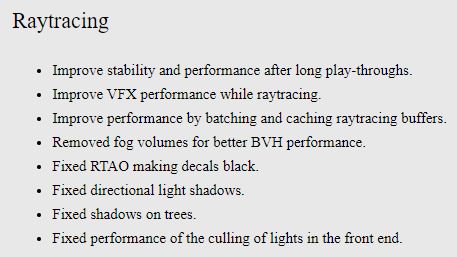
However, it seems like the issue with the Blurry Textures occurs only when you use Ray Tracing. It seems like maybe the game is running dynamic texture resolution which changes according to the amount of VRAM available but the glitch happens even when you are standing still and looking at the ground.

You can see the glitch take sort of a rhythmic pattern where the textures would get blurred for 2 secs and then turn fine for 2 more. And the only fix that seems to work as of now is Turning Off Ray Tracing.
Yes, I know it is not the best fix out there, but I believe the devs would surely look into the matter and fix it with another update. Until then you would probably have to play Hogwarts Legacy without Ray Tracing. There are no official fixes yet.
That is all that you need to know about the Texture Glitch after the Update on Match 8th and how to fix it for the time being.
I hope the guide was helpful. Please let us know in the comments below. Also, follow FPS Index for more guides on Hogwarts Legacy.

Arya is an avid gamer and a full-time content writer. His love for games is so unconditional that despite having a degree in Mass Communication he chose to have a career in the blogging world. He is a FIFA lover and has played every single FIFA game released since 2005. His knowledge of Sports Games is impeccable and every single article he writes is backed by years of experience.
