Confused about how the setups work in the game? Having difficulty getting the Optimal Set-up for your driver?
Well, this guide will help you understand and easily achieve 100% Confidence Set-Ups for your drivers in F1 2022 Manager.

How to Get 100% Confidence Setups in F1 Manager 2022
Developed by Frontier Developments, F1 Manager 2022 is the official racing management simulation game of the 2022 Formula One, Formula 2, and Formula 3 Championships.
Being the first installment in the series after the licensed manager game since F1 Manager by EA Sports, this title does have some huge expectations from dedicated F1 fans. And to be honest they are quite living up to it.
The game lets you be the boss, as you control an entire team making sure everything is perfect before your driver hits the race. The game is complex and needs quite a bit of understanding and knowledge about the game first.
Get the Best Set-Ups in F1 Manager 2022 :
Why do you need Set-Ups?
Firstly we need to understand why we need to make these setups. They basically help you drive faster and have more control over your car in specific tracks. Not every track will have the same setup so you have to be very careful when you do it.
The more comfortable the driver is, the more confidence he will have. We have 15 driver attributes and 9 of them come from your driver’s confidence level which can be achieved from setups. 3 of them depend on track acclimatization (which is basically the knowledge of the track) and 3 comes from car parts knowledge (how comfortable the driver is with the car parts).
How do Set-Ups Work? Set-Ups Guide
This is the part where I explain to you how exactly the setups work for F1 Manager 2022. It is more of a puzzle game, to be honest. Keep in mind that you only get three practice sessions for the race weekend. You have to create your Setup within these practice sessions.
There are 5 performance aspects that need to get balanced out while you are doing the setup :
- Oversteer
- Braking stability
- Cornering,
- Traction
- Straights
You would see a blurred bar when you begin the setup. However, the more laps your driver takes the narrower these become, eventually making it easier to achieve the perfect setup.

There are five sliders that help you adjust the Set-Up :
- Front Wing Angle
- Rear Wing Angle
- Anti-roll distribution
- Tyre Camber
- Toe-Out
The interesting fact is that tweaking one of these sliders will have an impact on more than one performance aspect or at times all five. This is exactly what makes the setups a rather difficult puzzle game at first until you get the hang of it.
I have created a table for you to understand which slider affects which performance aspects :
| Slider | Effects |
| Front Wing Angle | Oversteer, Braking Stability, Cornering, Traction, Straights |
| Rear Wing Angle | Oversteer, Braking Stability, Cornering, Traction, Straights |
| Anti-Roll Distribution | Oversteer, Braking Stability, Cornering, Traction |
| Tyre Camber | Oversteer, Braking Stability, Cornering, Traction |
| Toe-Out | Braking Stability, Cornering |
Remember that the Front and Rear Wing Angles are the only two parts that affect Straights. Therefore start making your adjustments with these two first.
In order to achieve the perfect setup you need feedback from your driver. He is the one who would tell you what he feels during his lap runs. So fuel up the car and let them hit the laps. Check for the feedback meter on the screen when it shows 5/5. This means your driver is now ready to give you his feedback regarding the setup.
Make sure you hire a good enough Race Engineer to make things faster for you.
You will be able to see the feedback provided by the driver. There are 4 times of feedback with adjustment ranges :
- Bad (longest range)
- Good (medium range)
- Great (low range)
- Optimal (perfect)
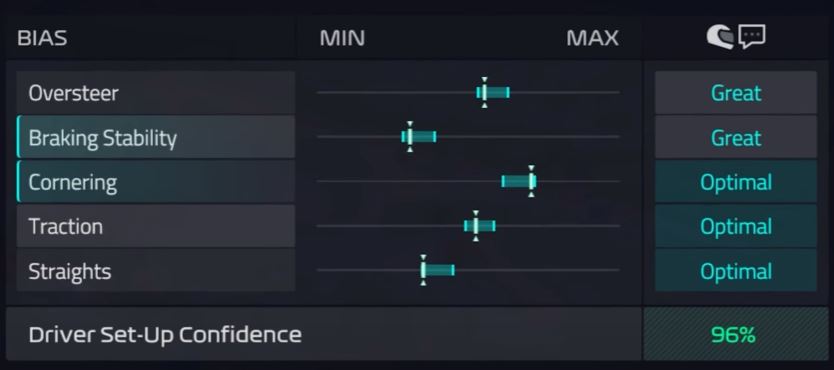
Suppose the driver tells you that his Straights are Bad then you have to adjust sliders on the Rear and Front Wing Angles to adjust the Straights.
Anti-roll distribution has a huge impact on traction and a slightly lesser one on oversteer. So if your driver is complaining about Traction then you can try and adjust the anti-roll slider 1 click to the left for decrease and to the right for increase followed by 2 clicks on Tyre Camper and 1 click on Toe-Out. It all depends on what the driver needs. There is no one way of doing it. But make sure you do it one click at a time.
The more the changes the longer it will take for the crew to set it up. Once ready, send the car out for a few more laps. Keep repeating the same thing until you get the Optimal rating for all or most of the performance aspects.
Confidence around 75% or higher is what you should be aiming for. But if you understand the tweaking and how the sliders need to be adjusted you can easily achieve 100%.
I hope the guide was helpful. Please let us know in the comments section down below.

Arya is an avid gamer and a full-time content writer. His love for games is so unconditional that despite having a degree in Mass Communication he chose to have a career in the blogging world. He is a FIFA lover and has played every single FIFA game released since 2005. His knowledge of Sports Games is impeccable and every single article he writes is backed by years of experience.
