Confused by this error message – “You need to install VIDEO CODEC: WMVideo Decoder: to start the game”? Well, there is nothing to worry about as you are not the only one who is facing this issue. Let’s quickly find out a fix to this error message.

Monster Hunter Stories 2: Wings of Ruin- You need to install Video Codec: WMVideo Decoder | How to Fix this Error
Monster Hunter Stories 2: Wings of Ruin is finally out on Switch and PC. There seems to be an issue going on with the PC version as many users are receiving an error message asking them to install a Video Codec. The error message would pop up once you hit the Play button on steam.
There is no need to worry as this is a pretty common thing with Capcom games. They require you to have the WMVideo Decoder as mentioned in the message. This is just a Video Codec that your computer needs in order to run the game. It was also there for Resident Evil 8 Village.
How do you Fix this?
The error would look somewhat like this :
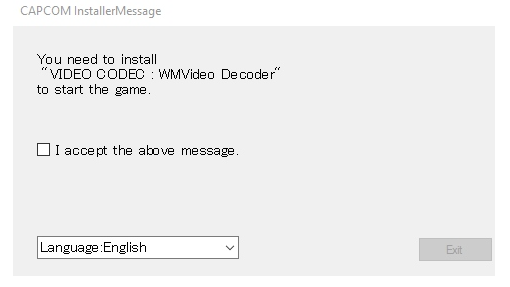
Only the users who do not have WMVideo Decoder installed on their system will be getting this message. You can easily get this Video Codec from the Windows Media Feature pack.
- Click on the link I provided
- Select Media Pack Version 1903 (May 2019)
- Click on Confirm
- Then click on 64-bit Download
That is it, once you have the feature pack installed remember to Restart your PC. You will no longer receive that error message when you start Monster Hunter Stories 2 – Wings of Ruin on Steam.
If you feel this guide was helpful do let us know in the comment section down below. Enjoy the game.

Arya is an avid gamer and a full-time content writer. His love for games is so unconditional that despite having a degree in Mass Communication he chose to have a career in the blogging world. He is a FIFA lover and has played every single FIFA game released since 2005. His knowledge of Sports Games is impeccable and every single article he writes is backed by years of experience.
