If you are playing NBA 2K23 on the keyboard and struggling to Save your Custom Keyboard Bindings or Keybind in the game then you have come to the right place. In this guide, I will tell you how you can save the new Keyboard Configuration in NBA 2K23.

NBA 2K23 How to Save changed Keyboard Bindings or New Keybinds PC
NBA 2K23 is finally out on all major platforms. It is sad to say that the PC version would be the current gen version of the game. It will look more or less like last year with very few visual improvements.
However, if you are on PC let me tell you, the keyboard is the last thing you would want to play a Sports game with. NBA 2K23 recommends you play with a Dual Sense Controller the moment you start the game.
It is evident from the fact that how lazy the devs had been in actually putting decent keyboard controls in the game by default. You would have a hard time trying to figure out a way to get past options and actually save them.
How to Save Keyboard Bindings in NBA 2K23 :
Let’s say the first thing that you want to do, is set up your Keyboard Buttons to whatever is comfortable for you in the game. The fun fact is, they have a horrible default layout that you need to change.
But the sad part is after you have changed all the Buttons, you have no option or prompt for saving. This is really stupid because how on earth are we supposed to figure out which is the save button or back button on the Keyboard? The Escape and Enter button does not work at all.
So how do we get to this prompt?
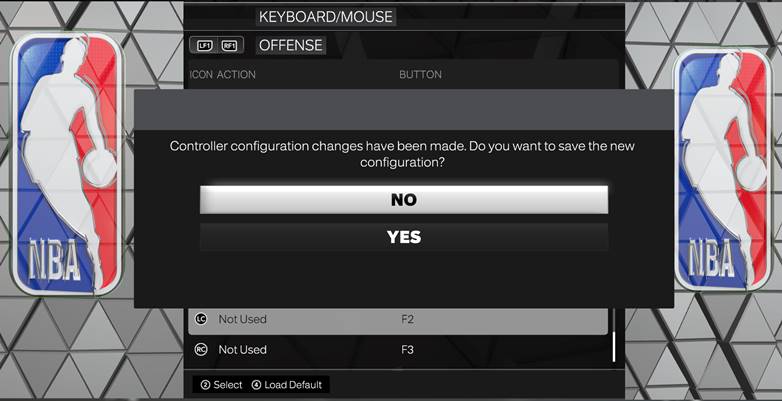
After randomly mashing buttons for a while, and trying to save the new settings, I actually managed to figure out which button you need to press in order to save the changes.
It is none other than the BUTTON 3 above your QWE buttons which actually gives you the prompt ” Controller Configuration changes have been made. Do you wish to save the new configuration?”
Just select YES over here and this will change your Keyboard Button Config. Now you can actually enjoy the game with a keyboard. But I would still recommend having a controller for the best NBA experience.
I hope the guide was helpful. Please let us know in the comments section below. And for more NBA 2K23 guides follow FPS Index.

Arya is an avid gamer and a full-time content writer. His love for games is so unconditional that despite having a degree in Mass Communication he chose to have a career in the blogging world. He is a FIFA lover and has played every single FIFA game released since 2005. His knowledge of Sports Games is impeccable and every single article he writes is backed by years of experience.

Hey man, i got the problem with the controll settings as well but, whenever i change post up- to D and lob pass to CTRL and saved them, it wont do anything. i also try it on defense controll and i got the same problem, i just cant change some control settings. Can you help me? THX very much