If you are getting an annoying message every time you try to install the NVIDIA Game Ready Drivers for Outriders, 465.89, and wondering how to get it fixed, you have come to the right place. We have the easiest solution for you.

Outriders – Cannot Install NVIDIA Game Ready Driver 465.89 | “Other installations are running”
The entire message that would pop up as soon as you hit Express Installation would be “Other installations are running. Finish the other installations and then try again”
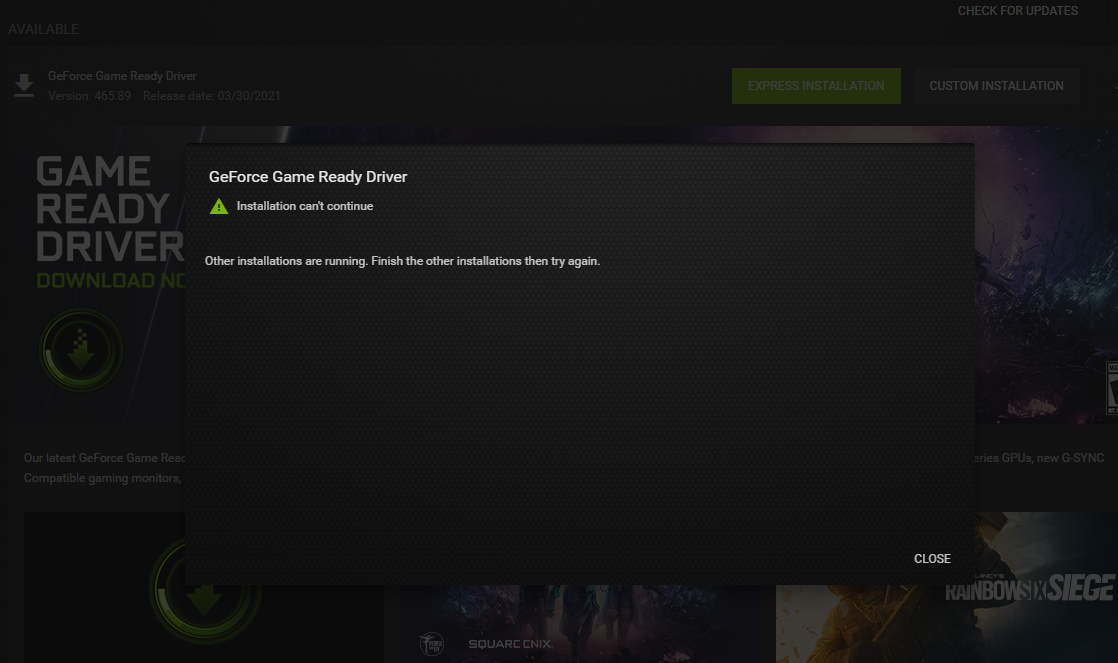
You can check your task manager and you will find at least 2 or more GeForce Experience processes running.
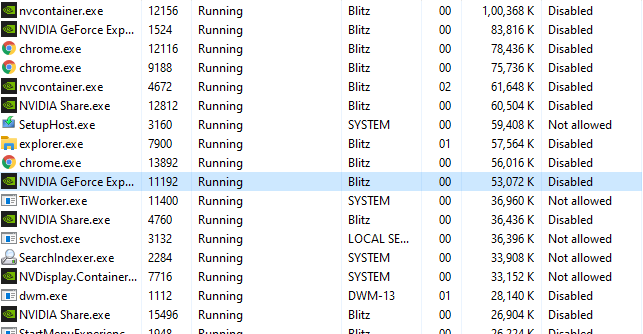
Okay, so this is what you need to do :
- You can try restarting your PC. This would kill any other background instances of that app. If the problem is still not solved check the next steps.
- Right Click on one of the NVIDIA GeForce Experience process and select End Process Tree
- Close your existing GeForce Window as well.
- Then re-open the app and try Express Installation again
- If it works fine. Problem solved. If it doesn’t then try the next step.
- Go to this location C:\ProgramData\NVIDIA Corporation\Downloader\
- Over here check the date next to the folders. The most recent one would be the 465.89 version of the driver.
- Open the folder and double-click on the exe file inside to start the installation.
- It should work now.
If this still doesn’t fix the problem then try this :
- Start Task Manager
- Select Windows Module Installer under Processes
- Right-click on it and select End Task
Or this :
- On the Desktop search bar type “services”
- Now locate Windows Installer
- Now right-click on it and select Start
- Then try running the Driver installation
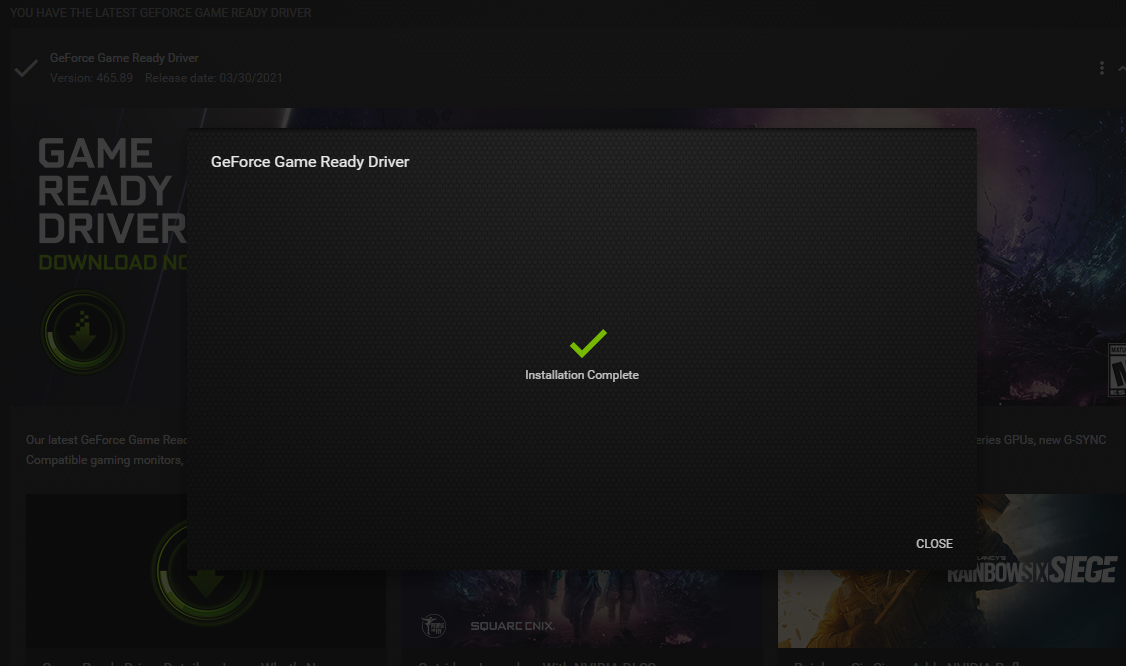
This should be good enough. I hope this guide was helpful.

Arya is an avid gamer and a full-time content writer. His love for games is so unconditional that despite having a degree in Mass Communication he chose to have a career in the blogging world. He is a FIFA lover and has played every single FIFA game released since 2005. His knowledge of Sports Games is impeccable and every single article he writes is backed by years of experience.
