This guide will help you get a free Beta Key for Overwatch 2.

Overwatch 2 – How to Easily get Beta Key / Access for Free
We all know the hype over Overwatch 2. The previous title had been one of my favorite games and I am even more excited to try this one out.
Reunite and stand together in a new age of heroes. Overwatch 2 builds on an award-winning foundation of epic competitive play, and challenges the world’s heroes to team up, power up, and take on an overwhelming outbreak of threats around the globe.
How you could get a free Overwatch 2 Beta Key :
I am pretty excited about the Overwatch 2 Beta. And I will say exactly how could get a free beta key. Playing the game at its earliest stages is always better as you would know if you want to buy the game or not.
It also gives you an edge over the other players in a competitive scenario since you would know how the game works and what the shooting is like. You could easily dominate your opponents just because you know the game more than they do.
So without wasting any more time let’s follow the steps to get this free Beta Key.
- All you have to do is watch an Overwatch stream on twitch. It is that easy. Well, not just any stream. Log into your Twitch account and then search for xQcOW or simply click on his twitch link here.
- You would also need a Battle.net account.
- Next, you would have to check the right side of your screen on the chat panel. You would be able to two links given over there. One is for linking your Blizzard account to your Twitch account and the other one would be your inventory link. I have given both links here —> Link Blizzard Account to Twitch and Twitch Inventory.
- If you want to know how to link your account then follow the simple steps given below.
- Log into Twitch and open the link. Then from the options that you see which include Blizzard, Steam, YouTube, etc. Select Blizzard and hit Connect.
- Now simply give your id and password on Battle.net and log in. Get all the verifications done through your email.
- After that, you would be getting an option to let Twitch connect with your Blizzard account. Click on Allow.
- Once linked you would be able see the user name next to Blizzard and it would have an option saying “Disconnect”
- Watch the stream while keeping an eye on your Inventory for Drops.
You would see something like this :
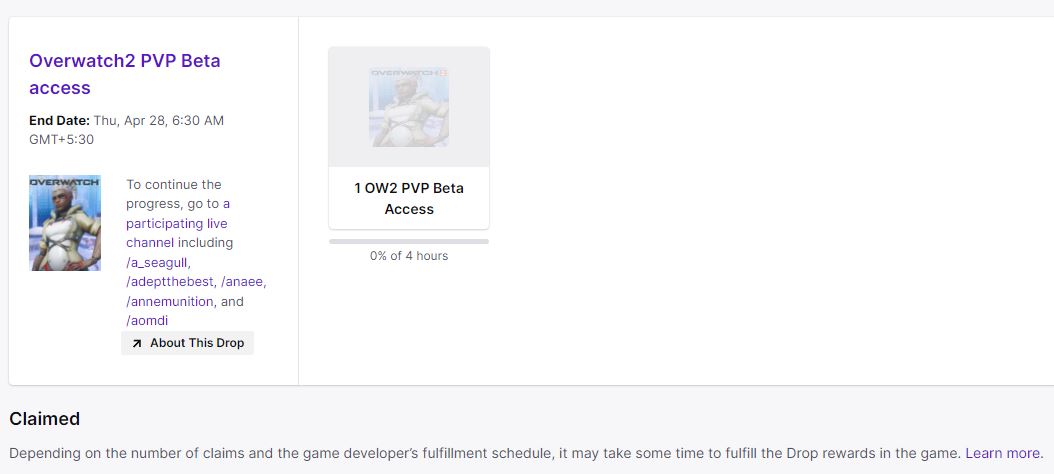
It would show “In Progress” so you would basically have to keep watching the stream.
I hope the guide was helpful. Please let us know in the comments section down below.

Arya is an avid gamer and a full-time content writer. His love for games is so unconditional that despite having a degree in Mass Communication he chose to have a career in the blogging world. He is a FIFA lover and has played every single FIFA game released since 2005. His knowledge of Sports Games is impeccable and every single article he writes is backed by years of experience.
