Sons of the Forest is a survival horror video game developed by Endnight Games and published by Newnight.
The game is a sequel to “The Forest” which was released back in 2014. The game is only released for Windows and so far it has got a lot of positive feedback.
Sons of the Forest is an Open-World Survival Horror Simulator where you hold the key to what happens next. You are completely on your own on a cannibal-infested island as you keep looking for a missing billionaire.

You need to do whatever it takes to survive on the island. That includes crafting and building items you need as well as hunting for food making this game the ultimate survival horror simulator.
Sons of the Forest- How to Find the 3D Printer
The 3D Printer is a crucial item that you would need to craft items like the Flask, 3D arrows, mask, etc. So if you are having trouble finding it in the game, then you have come to the right place.
Check out the location of the printer on the map.

Here is a zoomed-in view of the location.

Once you head to this exact spot you would find a broken-down Jeep.

There would be a cave right behind it. Enter the cave and walk straight until you get to a corridor.
At the end of the corridor is a room where you can find a Laptop and right next to it would be the 3D Printer.
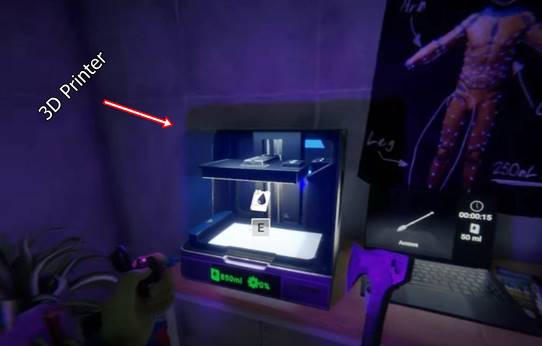
Use the laptop to know what items the 3D Printer could print. Check the bottom of the printer to know how long you have to wait until you get the item created. Once you get the item store it in your inventory.
That is all you need to know about finding the 3D Printer in Sons of the Forest.
I hope the guide was helpful. Please let us know in the comments section below. Also, follow FPS Index for more gaming guides.

Arya is an avid gamer and a full-time content writer. His love for games is so unconditional that despite having a degree in Mass Communication he chose to have a career in the blogging world. He is a FIFA lover and has played every single FIFA game released since 2005. His knowledge of Sports Games is impeccable and every single article he writes is backed by years of experience.
