Star Wars Jedi Survivor Won’t Launch and Crashing on Startup: An adventure game developed by Respawn Entertainment and published by Electronic Arts, Star Wars Jedi: Survivor is a sequel to Fallen Order which was released back in 2019.
If you ask me, I loved the last game and Survivor only makes everything better. There are five stances that bring more depth to the combat system in the game. The maps are bigger and now have more NPCs. The graphics seem to be a lot better than the previous game as well.
Normally games that look as good as Star Wars Jedi: Survivor, are pretty demanding when it comes to hardware. As a result, a lot of users seem to have issues with the game crashing on startup or just being stuck on an infinite black screen.
Now I am not saying that hardware could be the only reason why this is happening. This is why this guide today will tell you the reasons why Stars Wars Jedi: Survivor might not launch on your PC and how you could fix that.

Star Wars Jedi Survivor Won’t Launch and Crashing on Startup
System Requirements for Star Wars Jedi: Survivor
Before anything else we need to make sure you have the right hardware for the game. This is what you need.
MINIMUM:
-
- Requires a 64-bit processor and operating system
- OS: Windows 10 64-bit
- Processor: 4 core / 8 threads | Intel Core i7-7700 | Ryzen 5 1400
- Memory: 8 GB RAM
- Graphics: 8GB VRAM | GTX 1070 | Radeon RX 580
- DirectX: Version 12
- Network: Broadband Internet connection
- Storage: 155 GB available space
- Additional Notes: Internet required for non-optional patching, no online play.
RECOMMENDED:
-
- Requires a 64-bit processor and operating system
- OS: Windows 10 64-bit
- Processor: 4 core / 8 threads | Intel Core i5 11600K | Ryzen 5 5600X
- Memory: 16 GB RAM
- Graphics: 8GB VRAM | RTX2070 | RX 6700 XT
- DirectX: Version 12
- Network: Broadband Internet connection
- Storage: 155 GB available space
- Additional Notes: Internet required for non-optional patching, no online play.
According to Steam, this is the minimum and recommended configuration for Star Wars Jei: Survivor. If you have a PC that is equivalent to or better than the minimum requirements for the game, then you might be able to run it.
However, anywhere below that would only result in crashes. The game might not even launch and getting stuck on a black screen is pretty common in such scenarios.
In case you have the right configuration and still facing such issues, you may want to check out the steps we have for you.
Important Updates for Star Wars Jedi Survivor:
AAA games normally get their own dedicated drivers from GPU brands. Make sure your Graphics Drivers are up to date.
Errors like “vcruntime140_1.dll missing” or “MSVCP140.dll was not found” will pop up after a crash if you do not have the latest version of Visual Studio.
Download it from here–> Microsoft Visual C++ 2015-2022 Redistributable (x64)
After downloading you need to head over to the folder
- Right-click on vc_redist.x86.exe
- Select “Run as administrator” and proceed with the installation.
Windows Build is also an important factor when it comes to gaming. A buggy OS update may lead to crashes while you run the game. Make sure you have the latest build for Windows- Windows 10 build version 18362.0 or above.
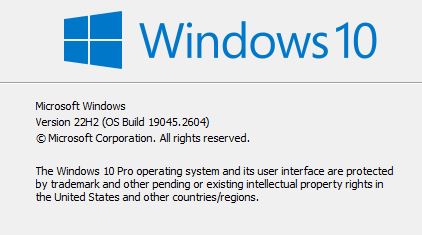
- Head over to the Desktop search bar and type Settings
- Now click on Update and Security
- Then select Check for Updates.
- If you get an update install it and restart the PC.
RAM Usage:
You need at least 8 GB of RAM to run this game. However, 16 GB is recommended for 1080p and 60 FPS. You would hardly find people gaming on 720p nowadays, it completely takes away the visual experience.
If you are aiming for 60 FPS on 1080p and you don’t want to set everything to Low, I would recommend having more than 16GB of RAM. Think about it, you need to run the OS and a bunch of other essential processes which would consume some of your memory as well. So if you only have what is asked for you might have less available memory to run the game properly on your PC.
Due to this, the game might often crash. I suggest you either upgrade your RAM to 32GB or manage your in-game graphics settings to a point where it is okay for you to run the game with 16GB of RAM. You may need to play around with the visual settings a bit. Also, make sure you do not have any unnecessary background applications or web browsers turned on.
However, upgrading RAM would be a better option in the long run but it is completely up to you to decide.
Antivirus Software:
An Antivirus Software protects your computer from malware threats in real time. But there is a big downside to it when it comes to gaming. These applications cannot recognize the difference between a game exe file and a malware threat. They often seem to categorize the exe file as a threat and keep blocking it. You may or may not get an error message.
So the best bet would be to turn off real-time protection while you are gaming or just disable the antivirus for the time being. You may add the game exe file as an exception as well.
You can also try and turn off the Real-Time Windows Virus and Threat Protection
- Type Security on the Windows Search bar and select Windows Security.
- Now go to Virus & Threat Protection on the left.
- You need to select Manage Settings under Virus & Threat Protection again.
- Just make sure the option under Real-Time Protection is Off.
Corrupted Game Files:
Another reason why the game might crash or won’t launch could be corrupted or missing files. Steam allows you to check the in-game folder for any such file and re-download it.
- Head to Steam Library
- Select Star Wars Jedi: Survivor from the games list.
- Right-click and select Properties.
- Go to the Local Files tab
- Select Verify integrity of game files.
Wait for a while as it checks. If this does not fix the problem maybe a Re-installation will. Don’t hesitate, a fresh download could definitely get the job done for you. If in case the problem is from the developer’s end, you might have to just sit back and wait for a Patch fix.
That is all you need to know about Star Wars Jedi: Survivor not launching or crashing on your PC.
I hope the guide was helpful. Please let us know in the comments section below. Also, follow FPS Index for more guides on Star Wars Jedi: Survivor and other games.

Arya is an avid gamer and a full-time content writer. His love for games is so unconditional that despite having a degree in Mass Communication he chose to have a career in the blogging world. He is a FIFA lover and has played every single FIFA game released since 2005. His knowledge of Sports Games is impeccable and every single article he writes is backed by years of experience.
