Cannot see blood after the latest Valorant Patch? Well, let’s talk about how it could be fixed and what you need to do.

Valorant – Cannot See Blood After Latest Patch 4.11 | How to Fix
Valorant as recognized as a Counter-Strike with abilities has certainly come a long way. They have now created an identity of their own and personally, I feel this game holds an even brighter future.
We all love Counter-Strike don’t we, but adding abilities to counter-strike was definitely a risky move that paid off big time. So much so that the game has over a million players playing all across the world at the moment.
The developers had been doing a really good job with patches every now and then trying to fix every minor issue with the game. They have implemented and very difficult to override hack detection system which instantly recognizes hackers and takes necessary steps against them.
However, every game has its set of bugs that come along with patches. This too is the case with Valorant patch 4.11 where users do not see any blood when they shoot.
No Blood on Enemy After Latest Patch in Valorant :
Users do not see blood as they shoot enemies. Instead, they would see a fire-like sparks shooting out. This leaves them confused and concerned about their shooting. Confused because they do not really understand what is going on. Concerned since they do not know if they are actually shooting the target or not.
The ones who are used to the blood graphic will have a tough time trying to understand whether their shots are actually hitting or not. I would at times adjust my sprays according to how the enemies spilled blood after getting hit.
It is a huge visual aid I would say which allowed me to know if I am shooting an enemy or not. I recently played a Deathmatch and my shooting was not the same. It is surprising how a very small visual thing like blood would make such a huge difference in shooting.
Is there a Fix?
Well, if you could manage with the fire sparks then you would not have such a problem. However, for players like me, we need this fixed anyhow. There is an option in-game which allows you to turn it On or Off.
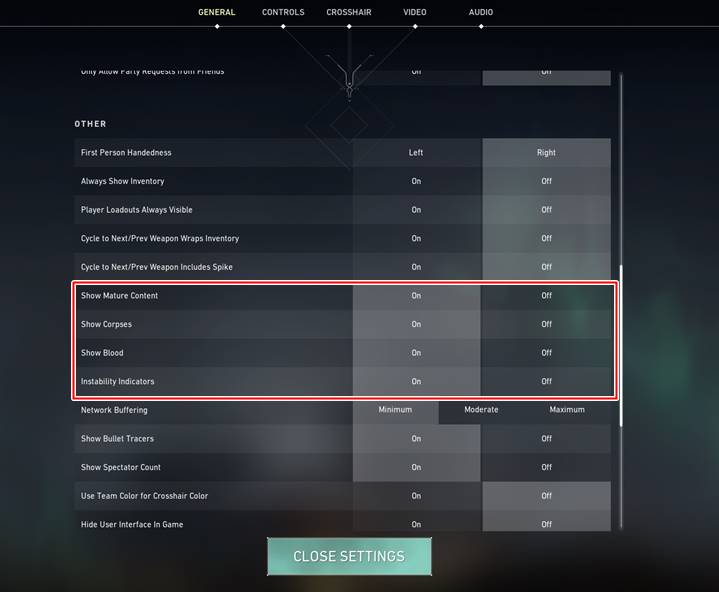
- You could try turning off Show Mature Content and then turning it back on.
- Followed by turning off Show Blood and then turning it back on again.
- If this does not fix try to restart Valorant.
Most probably the issue will still be there. Riot has acknowledged the problem and said that this would only be fixed in the next patch.
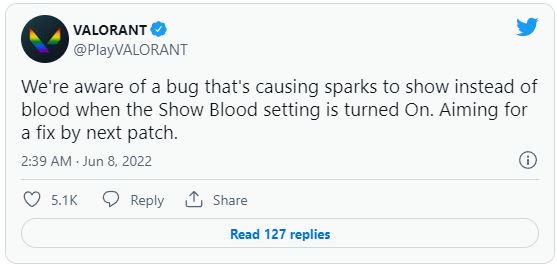
So you could actually say that there is no official fix for this problem as of now. You might have to wait for the next patch if the above-mentioned steps do not work for you. It is actually a relief that the team understood the issue and would address it with an upcoming patch.
So all you need to do now is wait.
I hope the guide was helpful. Please let us know in the comments section down below.

Arya is an avid gamer and a full-time content writer. His love for games is so unconditional that despite having a degree in Mass Communication he chose to have a career in the blogging world. He is a FIFA lover and has played every single FIFA game released since 2005. His knowledge of Sports Games is impeccable and every single article he writes is backed by years of experience.
