WWE 2K22 Won’t Launch and Crashing- After a pretty long wait which lasted over a year, 2K had finally released the most anticipated wrestling game of the year WWE 2K22 for all major platforms. The game does come with its share of bugs and technical issues.
It seems like a lot of PC players are currently having difficulties launching the game. The game would just crash when you try to launch it. At times it would even crash midway. Luckily enough there are users who have recommended fixes for this problem in the community. Let’s quickly check them out.

How to Fix WWE 2K22 won’t start and crashing issues :
There could be a lot of reasons why a particular game might crash. The main problem we users face when w try to fix the issue is to figure out what exactly could be the source or the reason. The best thing we could do at this point is to follow a series of steps and fixes which might fix the problem.
In this guide, I would be walking you through some super easy fixes which worked well for a lot of users. Let’s quickly get going
System Requirements for WWE 2K22 :
The first thing that you need to keep in mind would be the requirements for WWE 2K22. If you have a setup that is not good enough to run the game it would simply crash when you try to launch it. A lot of us ignore this fact and try to force a game on a system that is not strong enough to run it. Therefore you need to know what hardware you have and if it’s good enough to run the game.
Minimum :
-
- OS: Windows 10 64-bit
- CPU: Intel Core i5-3550 / AMD FX 8150 (AVX – Compatible processor)
- Memory: 8 GB RAM
- GPU: GeForce GTX 1060 / Radeon RX 480
- DirectX: Version 12
- Storage: 60 GB available space
Recommended :
-
- OS: Windows 10 64-bit
- CPU: Intel i7-4790 / AMD FX 8350 (AVX – Compatible processor)
- Memory: 16 GB RAM
- GPU: GeForce GTX 1070 / Radeon RX 580
- DirectX: Version 12
- Storage: 60 GB available space
I would recommend having any setup higher or equivalent to the minimum requirements. Then at least you would be able to barely run the game. But if you want good performance then anything equivalent to recommended or above would do.
Build 1909 Required for Windows 10 64-bit :
If you are still running Windows 7 or 8.1 then it’s high time you upgrade to Windows 10 64-bit. The game is not supported in any other OS version apart from Win 10 64 bit. To know you build version all you need to do is :
- Type Winver on the desktop search bar
- Then click on the application that shows

You can see the build detail in the small box that pops up. Mine is 19043.1526 and I can tell you that WWE 2K22 runs perfectly on my build of Windows.
Make Sure Windows is Updated :
Windows 10 get a lot of updates very frequently. And this is exactly why you get a lot of versions that are full of bugs. No wonder you would have to update so often. However, there could be a possibility that a buggy version might be preventing you from launching the game.
- Type Settings in the desktop search bar
- Go to Update & Security
- Now Click on Check for updates
- Wait and see if you have any updates which you have missed
- Install the updates
- Restart your PC
I have fixed a lot of crash-related problems with games in the past by just getting my OS updated. Therefore make sure you are sitting on an old buggy version.
Graphics Drivers need to be updated as well :
When we are talking about updating the OS drivers what we often tend to forget is the GPU drivers. AAA games often have dedicated drivers which help you fix performance-related problems like this one where the game is not launching. Check the links below to find out if your GPU drivers are updated or not.
Make sure you are running the game on the Dedicated GPU :
A very common problem for Laptop users. The game simply runs on integrated graphics rather than dedicated ones. Since WWE 2K22 is a very graphically intense game, the integrated GPU would not be strong enough to launch the game.
- Type Graphics on your desktop search bar
- Click on Graphics Settings
- Now check out the option that says Graphics Performance Preference
- Click on Browse and select WWE 2K22 from the installed directory
- Now click on Options
- Then select High Performance
This should do the trick. Restart your PC or laptop and you are good to go.
Anti-virus might get in your way :
Make sure you have disabled the Antivirus temporarily. Most of the time Antivirus would actually prevent you from launching a game. The main reason for this would be the copy protection technology that the game might be using which could be mistakenly identified as malicious software by your Antivirus. This would eventually prevent the game from launching as long your Antivirus is turned on.
DirectX 12 is required :
WWE 2K20 requires DirectX 12 to run. Anything apart from Direct X 12 would cause the game to crash. You may or may not get a Direct X error but the game will be crashing for sure. Therefore you need to make sure you have this version f Direct X on your PC. To check which version you have follow these steps :
- Type dxdiag on your windows search bar and then click on the application
- Now click on Yes when you get a prompt
- This will open the Direct X Diagnostic Tool.
- Under the System tab, you need to look right at the bottom where you will find your DirectX Version
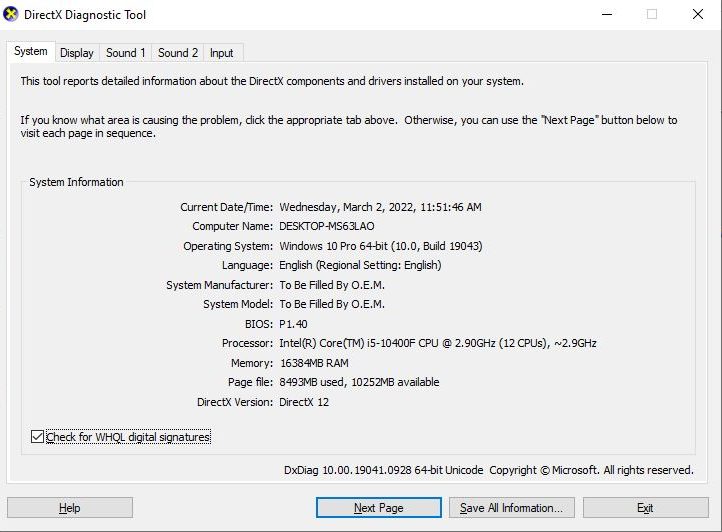
If you already have DirectX 12 (like the one n the pic) then go ahead and read the steps below. Or else you would have to download it from here to make sure you are able to run WWE 2K22.
Do Not Launch Through Steam :
For some users launching the game through the .exe file from the installed folder helped in fixing this problem of the game not launching. Normally we would just visit our Steam Library and then run the game from there. However, this step actually fixed the problem for a lot of users who could not run the game from Steam directly. You may also right-click on the exe file and select “Run as Administrator” if normal double-clicking does not work for you.
Overclocking could be the reason :
If you are currently overclocking your CPU or GPU and the game keeps crashing mid-way randomly then it could be the reason. Many games these days crash randomly due to overclocking software or applications like MSI Afterburner and Zotac Firestorm. Make sure you do not overclock your GPU or CPU and run them at their default speed.
Latest Microsoft Visual Studio Required :
Is the game crashing with an error message saying “vcruntime140_1.dll missing” or “MSVCP140.dll was not found”? Well, this would mean that you do not have the latest version of Visual C++ redistributable. Try downloading it from here.
Verifying In-game Files for WWE 2K22 :
Steam gives you the option to check for corrupted or missing files within the game directory. This is how you do it :
- Go to your Steam Library
- Right-click on WWE 2K22
- Select Properties
- Then click on the Local Files tab
- Now select Verify Integrity of Game Files
- Wait until the verification is done and then re-launch the game
Any missing file will be re-downloaded. If none of these work for you then you might try Re-Installing the game.
Update : The game is also Crashing when you try to Create Video with Highlight Reel
Apparently, this is another bug which is recently discovered in WWE 2K22. When you save a highlight reel from a match and then you go to :
Creations > Video > Highlight Reel > Click on the Reel
The moment you click on the highlight reel the game would just crashes. I tried to do it about 10 times and it crashed every single time.
Is there a Fix?
I think this should be fixed by the devs. Their arn’t any official fixes for this as of now. The only thing that you can try to do is verify the game files which I have already mentioned before. It might help overwrite the corrupted file or re-download any missing ones. This could somehow fix the problem for you. It didn’t fix for me though. Waiting for the devs would be the best option for this case.
There you go, I am sure if you follow the steps that I have mentioned here the issue would definitely be fixed. However, if it still continues you might just have to wait for the Developers to fix it with a patch as it might be a problem from their side. I hope this guide was helpful. Do let us know in the comments section down below.

Arya is an avid gamer and a full-time content writer. His love for games is so unconditional that despite having a degree in Mass Communication he chose to have a career in the blogging world. He is a FIFA lover and has played every single FIFA game released since 2005. His knowledge of Sports Games is impeccable and every single article he writes is backed by years of experience.

Hi i have this problem! I Downloaded the game start game, and than i got this massage : there is not enough space on the system storage, Up to 2148 MB free space may be required to create a data. Please exit the game and obtain necessary free space. The problem is that i have free 250gb space on drive C
same problem
Hi i have this problem! I Downloaded the game start game, and than i got this massage : there is not enough space on the system storage, Up to 2148 MB free space may be required to create a data. Please exit the game and obtain necessary free space. The problem is that i have free 250gb space on drive C