APEX LEGENDS Season 20- Cannot Buy COINS | How to FIX: Apex Legends Season 20 is underway and the game adds plenty of new content. We have a new Battlepass with some solid-looking skins and I won’t blame anyone if they wanted to spend their Apex coins to buy these cool exciting stuff.
However, there is a small problem. A lot of users are complaining about being unable to buy Apex Coins at the moment. So if you are one of them, you have come to the right place.
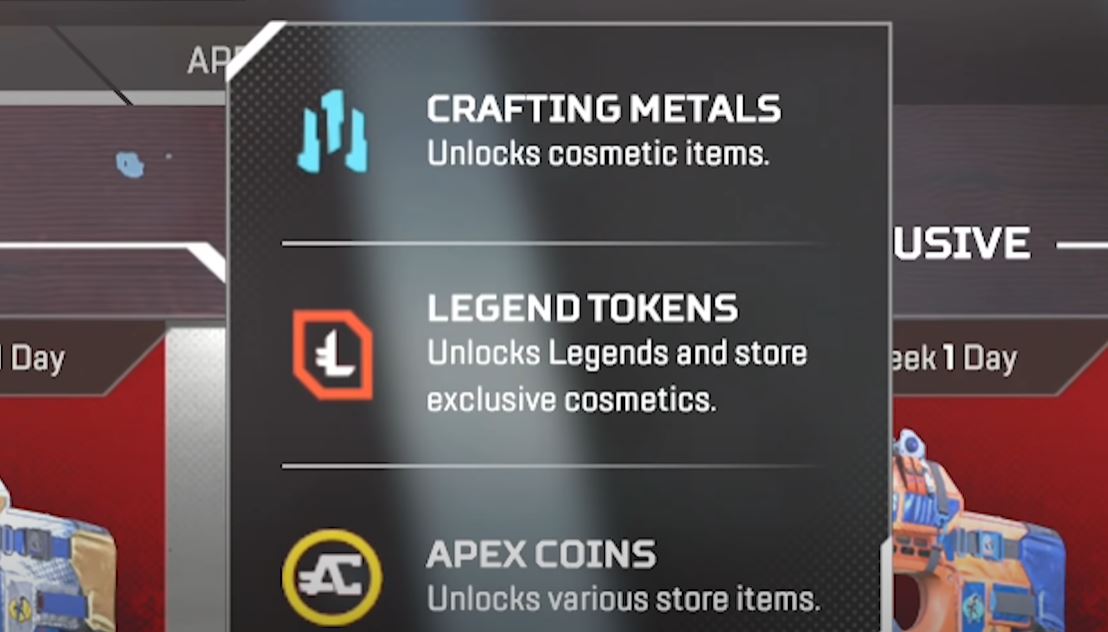
APEX LEGENDS Season 20- Cannot Buy COINS | How to FIX
Well, the cosmetic items for this Season are super cool, to be honest, especially the Event bundles. So if want to get your hands on one of these handsome skins you will have to spend your Apex Coins.
But sadly when users try to buy these coins the game does not respond to them. Even after they add money to their Steam Wallet and Authorize the transaction, the game fails to acknowledge the fact that you just spend your hard-earned cash on an item from the Apex Store.
They would either get stuck during the transaction or the game simply would not show them the updated amount of coins after the purchase was made.
Is there a FIX?
Well, at the moment there is a server issue going on where the majority of users are not able to log into the game. However, if you are one of the lucky few to have managed to get past the server problems, the game might still offer you a hard time during online transactions.
The ones who have successfully made the purchase but cannot see the updated coins just need to Restart the game. However, if you cannot purchase in the first place, I would recommend holding off for now until all server problems are fixed.
Apex Legends has a massive player base and server problems at the start of each season are very common. Patience is key.
That will be all on “APEX LEGENDS Season 20- Cannot Buy COINS | How to FIX“.
I hope the guide was helpful. Please let us know in the comments section below and follow FPS Index for more guides on Apex Legends.

Arya is an avid gamer and a full-time content writer. His love for games is so unconditional that despite having a degree in Mass Communication he chose to have a career in the blogging world. He is a FIFA lover and has played every single FIFA game released since 2005. His knowledge of Sports Games is impeccable and every single article he writes is backed by years of experience.
