Assassin’s Creed Mirage is perhaps the AC game we had all been waiting for. I just feel the new RPG format of the Assassin’s Creed games just did not blend well with its concept. The franchise desperately needed to return to its roots and they finally did.
The game lets you explore Baghdad at its finest. The city reminds me a lot of the first Assassin’s Creed game and of course, with the improved graphics is undoubtedly a treat to the eye.
However, there are a lot of users complaining about the game crashing so often. For most of them, it just won’t launch or stay frozen on a black screen until you manually terminate the process.
If you are one of them, there is nothing to worry about as we have got you covered. This guide will help you with fixes that could easily solve this problem and let you have an uninterrupted experience with Assassin’s Creed Mirage.

Assassin’s Creed Mirage (AC)- Won’t Launch and Crashing | How to FIX
It is quite difficult to pinpoint the exact cause of the issue and fix it. This is why we resort to several steps to see which one works out. There is one thing that we all need to understand. Games these days are not easy on the hardware. So if you are trying to force-run AC Mirage on a PC that is not quite up to the mark, chances are the game would keep crashing for you.
System Requirements for Assassin’s Creed Mirage:
Here are the System Requirements for Assassin’s Creed Mirage.
MINIMUM :
- CPU: AMD Ryzen 5 160 3.2 GHz/Intel Core i7-4790K 4.4 GHz
- RAM: 8 GB
- GPU: AMD Radeon RX 570 (4 GB)/ NVIDIA GeForce GTX 1060 (6 GB)
- OS: Windows 10, Windows 11 (64-bit versions)
- STORAGE: 40 GB available storage (SSD recommended)
RECOMMENDED:
- CPU: AMD Ryzen 5 3600 4.2 GHz / Intel Core i7-8700K 4.6 GHz
- RAM: 16 GB
- GPU: AMD Radeon RX 5600 XT (6 GB) / NVIDIA GeForce GTX 1660 Ti (6 GB)
- OS: Windows 10, Windows 11 (64-bit versions)
- STORAGE: 40 GB available storage (SSD recommended)
Anywhere below the minimum requirements will result in horrible performance issues. It is also worth noting that an SSD is much faster and more suited to modern-day gaming. So if you are still using an HDD, it is about time you upgrade.
How much RAM do you actually need for Assassin’s Creed Mirage?
Even though the RAM requirement for this game is 8 to 16 GB, you need to have more than that to actually run the game smoothly without any crashes. The logic behind this is pretty simple.
Your PC requires memory to run the background processes along with the OS which is quite essential for the system to function properly. Now let’s assume the game is using up to 16 GB of RAM and you also have the same amount of memory installed in your system. The game would probably crash because there wouldn’t be enough memory available to run everything.
Running Windows will always be the first priority and therefore the game would eventually crash.
I would recommend having 8-16 GB more RAM than what the game is asking for.
Important Updates and Downloads:
AAA games generally get their own GPU driver updates. Make sure you have the latest drivers for your video card installed. An outdated driver is one of the most common reasons for games to keep crashing. Check the links below.
If the game is crashing with errors like “vcruntime140_1.dll missing” or “MSVCP140.dll was not found” then normally it means you do not have the latest version of Visual Studio.
Click on the link to download-> Microsoft Visual C++ 2015-2022 Redistributable (x64)
When the download is completed follow these steps:
- Right-click on the file called vc_redist.x86.exe.
- Click on “Run as administrator” and proceed with the installation.
Also, make sure you have updated your Windows to the latest build.
- Just type Windows Update on the desktop search bar
- Now select the option Check for Updates.
- Click on Check for Updates and wait.
- If there is an update available, install it and restart the PC.
You would need at least build 18362.0 for Windows 10 and any build for Windows 11.
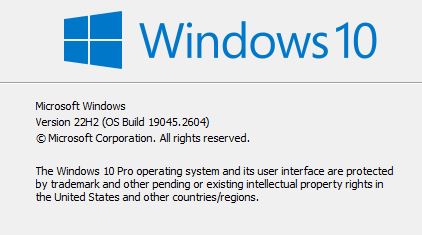
To check your Windows build:
- Press Windows+R key on the keyboard.
- Now type winver and press enter.
- Check the build version of your OS.
Graphics Performance Preference Settings:
A lot of times games would just get stuck on a black screen or just crash on startup. One of the main reasons for this could be the fact that your PC has somehow selected the integrated GPU for the game. You need to switch that back. This happens mostly for Laptop users.
- On the desktop search bar type “Graphics Settings“
- Select the first option that appears
- Now look for Graphics Performance Preference.
- Underneath “Choose an app to set preference” select Desktop app and then on Browse.
- Select the Assassin’s Creed Mirage exe file (should be inside the common folder under steamapps) from the installation folder and Add it.
- Once the game is added, select Options and choose High Performance
- Restart your PC and check if the problem is fixed or not.
The Antivirus could be the Problem:
I understand how important it is to protect your PC from Malware threats. However, the only genuine problem with antivirus software is that it often blocks exe files considering it to be a threat to your PC.
It is recommended that you either turn off your antivirus or just create an exception for Assassin’s Creed Mirage so that the exe file for that game is not blocked by the software.
Turning off the software temporarily will also free up some memory for better gaming performance.
Verifying the Game files for Assassin’s Creed Mirage:
Corrupted or missing files could also be the reason for Assassin’s Creed Mirage to crash. To check the installed folder for any such file you would have to:
Ubisoft Connect App:
- Go to your Ubisoft games Library
- Select Assassin’s Creed Mirage
- Now go to Properties
- Select Verify Game Files.
Epic Games:
- Go to your Epic Games Library.
- Select Assassin’s Creed Mirage
- Click on the triple dots (…).
- Now select Manage
- Next to Verify Files click on Verify.
Wait a while for the app to verify all the game files. Check if the problem is fixed or not. If none of these steps work you could try Re-installing the game as a last resort.
In case the problem is with the game itself, then you will have to wait for a patch fix.
That is all on “Assassin’s Creed Mirage (AC)- Won’t Launch and Crashing | How to FIX”
I hope the guide was helpful. Please let us know in the comments section below. Also, follow FPS Index for more guides on Assassin’s Creed Mirage.

Arya is an avid gamer and a full-time content writer. His love for games is so unconditional that despite having a degree in Mass Communication he chose to have a career in the blogging world. He is a FIFA lover and has played every single FIFA game released since 2005. His knowledge of Sports Games is impeccable and every single article he writes is backed by years of experience.
