The wait is over, Cyberpunk 2077 is finally out on all major platforms. Dive into the cyberpunk universe of Night City with V as the protagonist. Since it is an action RPG you get to learn new abilities and skills and build a stronger character as V tries to get a one-of-a-kind implant that could lead to immortality.
The game looks visually stunning indeed. However, PlayStation 4 users seem to be a little annoyed with the random crashes. Well, we are here to get that fixed. Let’s see how.

Cyberpunk 2077 PS4 – Crashing/Freezing / FIXED CE-34878-0 Error Code
There could be many factors that could lead to a crash on the PS4. The best we can do is to try and eliminate all possible causes since it is very difficult to pinpoint the exact cause. Just follow these simple steps :
Remove the Saved Data Files for Cyberpunk 2077 :
A corrupted Saved Data file could very well lead to freezing issues or a crash as well. It is a bit of a risk since you lose any locally saved content but any save done on a server level will not be removed. So this is how you can delete your saved data files of Cyberpunk 2077 from your PS4 :
- Go to Settings on your Console Menu
- Then select the Storage option
- From the list that appears on the screen. Select Saved Data
- Then select Cyberpunk 2077 from the list and press Options on your controller
- Hit the Delete option which appears on the right side.
- Then you need to select single or multiple saved files in order to remove them. Hit Delete after you have selected it.
- The saved data will now be deleted from your storage.
Rebuilding Database as well as Clearing Cache on the PS4 :
Database issues could also lead to random freezing and crashing. It is very common so there is nothing to worry about. We just need to rebuild the database which will also clear out the cache.
- Turn Off the PS4 completely
- If you look at the back side of the console you will get a power chord that looks somewhat like this :
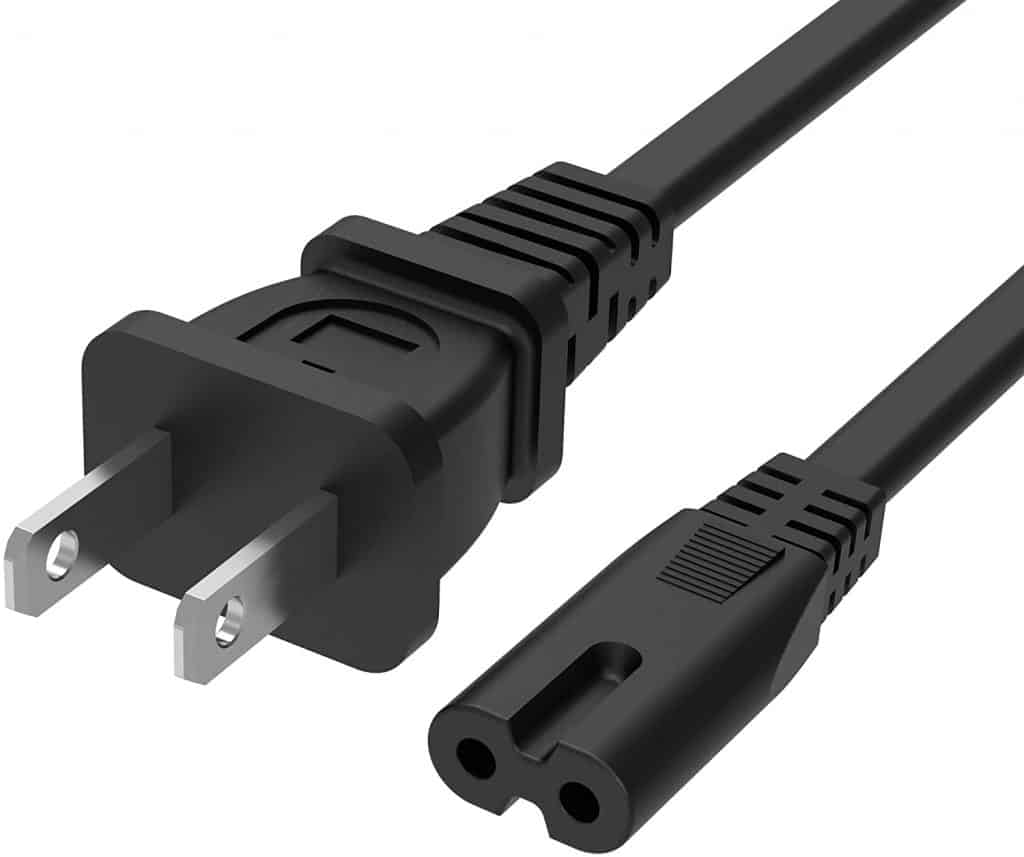
- Just take it out and leave it unplugged for 1 minute. This clears out the Cache.
- Plug it back in now. Press the power button and keep holding it. You will hear a beep sound when you press it first followed by another after 8-10 seconds. This is when you let go. The console will boot up in Safe Mode
- Now you need to press the PS Button on the controller as prompted on the screen. For that connect the controller directly to the USB
- You will see a list on the screen. Select the option Rebuild Database and hit OK
- The first time normally takes longer. However, If you have done it before it should get over quickly.
Disabling the Face Recognition Feature:
This is the most important step. This feature is buggy. Turning it on made the game crash with the error code CE-34878. Hence it is recommended that this should always be turned Off.
- Go to Settings on your Console Menu
- Select Login Settings
- Uncheck the box next to Enable Face Recognition
- Restart your console.
Reinstalling the Game could help:
Reinstalling the game could do the trick. A fresh download is what we are looking for over here :
- Select Cyberpunk 2077 and press Options on your controller
- A list will appear. Select Delete and then press OK.
- Then go to Library
- Select Purchased
- Select Cyberpunk 2077 from the list and hit Download on the left side of your screen.
Initializing the Console :
Resetting the OS should be the last option. This would remove any locally saved settings and completely reset your console. You will need to download the game again. But before you do it remember to keep a backup of the saved files. To do that you can upload your saves to online storage. This is how you do it :
- Go to Settings on your Console Menu
- Scroll down and look for Application Saved Data Management. Select that option
- Then select Saved Data in System Storage from the list you get
- Then select Upload to Online Storage
- You will get a list of the games you have installed on the console. Then press the Options on the controller and select Select Multiple Applications.
- Hit Select All on the right side. Select Upload which you would see on the right side.
- If you get a prompt for an override, check the box for Apply to All and select Yes.
- This will store only the saved data for the game on your Cloud storage.
After the backup is done. The next step would be to initialize your PS4. This is how it is done :
- Go to Settings on your Console Menu
- Scroll to the bottom and select Initialization
- You will get two options Quick and Full
- Full Initialization normally takes a few hours. Select Full since it is better than Quick Initialization.
Now you need to get your saves back on the hard drive again. Just download the game and follow these steps :
- Go to Settings on your Console Menu
- Move down and select Application Saved Data Management
- Then hit Saved Data in Online Storage from the list that you get on the screen.
- Then select Download to System Storage
- Select Cyberpunk 2077 from the list
- Select the saved data and hit Download at the bottom of the screen
Hopefully, these steps will help you with any freezing or crashing issues on your PlayStation 4. Enjoy the game.

Arya is an avid gamer and a full-time content writer. His love for games is so unconditional that despite having a degree in Mass Communication he chose to have a career in the blogging world. He is a FIFA lover and has played every single FIFA game released since 2005. His knowledge of Sports Games is impeccable and every single article he writes is backed by years of experience.

The issue isn’t the Playstation….. The Xbox is also seeing the same issue. Not the same error that is Playstation exclusive.
When you install the game it informs you if your system is out of date and needs an update. The game will not allow you to play without the update.
Having both systems and being warned that it will crash on my Playstation, because it’s crashing on Xbox servers also doesn’t fit to the explanation given. Especially seeing that it’s different servers.
Switching hard drives, re-downloading, and clearing cache doesn’t seem to fix it.
It is game specific, it doesn’t happen to any other game and can even happen within 5 min of game play.
This error is happening to many people with both systems, is there going to be a patch or fix for this soon?
Thank you for the info hopefully this will help me play cyberpunk without crashes I really enjoy cyberpunk its a verry good game so far
Thank you and merry Christmas