FIX Lag and Stuttering in Resident Evil 4 Remake (RE4)- It was back in 2005 when Capcom released one of the best Resident Evil games to date. This could be a big argument, but that was the first time a Resident Evil game changed from its linear fixed camera view to a much more open free-to- roam 3rd person view.
They could have failed miserably but fans accepted the change pretty well and it became one of the best RE games ever. The game is a masterpiece, and the remake is no different. It is just Resident Evil 4 but even better.
The game is finally out on all platforms. The graphics are top-notch, the audio is on point, and overall I still feel the exact way when I played the first game 15 years ago. However, there are a lot of users talking about performance issues with the game. This guide will help you fix these performance issues with Resident Evil 4 Remake 2023 and enjoy smoother gameplay.

How to FIX Lag and Stuttering in Resident Evil 4 Remake (RE4)
Resident Evil 4 Remake is a pretty heavy game when it comes to requirements. So let us get one thing clear. If you do not have decent hardware or at least a config that matches the minimum requirements or is better than that, chances are Resident Evil 4 won’t be running properly in your system.
System Requirements for Resident Evil 4 Remake 2023:
Here is what you need to run the game:
MINIMUM:
-
- Requires a 64-bit processor and operating system
- OS: Windows 10 (64-bit)
- Processor: AMD Ryzen 3 1200 / Intel Core i5-7500
- Memory: 8 GB RAM
- Graphics: AMD Radeon RX 560 with 4GB VRAM / NVIDIA GeForce GTX 1050 Ti with 4GB VRAM
- DirectX: Version 12
- Network: Broadband Internet connection
- Additional Notes: Estimated performance (when set to Prioritize Performance): 1080p/45fps. ・Framerate might drop in graphics-intensive scenes. ・AMD Radeon RX 6700 XT or NVIDIA GeForce RTX 2060 required to support ray tracing.
RECOMMENDED:
-
- Requires a 64-bit processor and operating system
- OS: Windows 10 (64-bit)/Windows 11 (64-bit)
- Processor: AMD Ryzen 5 3600 / Intel Core i7 8700
- Memory: 16 GB RAM
- Graphics: AMD Radeon RX 5700 / NVIDIA GeForce GTX 1070
- DirectX: Version 12
- Network: Broadband Internet connection
- Additional Notes: Estimated performance: 1080p/60fps ・Framerate might drop in graphics-intensive scenes. ・AMD Radeon RX 6700 XT or NVIDIA GeForce RTX 2070 required to support ray tracing.
These are the system requirements for Resident Evil 4 Remake according to Steam. You need to have a config equivalent or better than the minimum requirements to at least run the game on the lowest settings. Better hardware will allow you to crank up the visual settings of the game.
If your PC is not as good as the minimum required config then RE4 Remake is properly going to lag and stutter to a point that it becomes unplayable.
GPU Drivers:
AAA Games normally get dedicated drivers. Be sure to check for your GPU Driver updates as it plays a huge role in performance boosting. The sole purpose for drivers is to ensure you have decent performance in the game. Dedicated drivers are absolutely necessary for smooth gameplay.
Denuvo DRM:
Resident Evil 4 Remake uses Denuvo DRM which is basically an anti-piracy tool. We all know about how Denuvo had been one of the main causes for games to perform poorly in the past. One of the best examples would be Hogwarts Legacy. The game performed really poorly on PC. There was a memory leak problem and on top of that, it had Denuvo DRM tech.
So do not expect Resident Evil 4 Remake to be super optimized. The game will have performance issues and you cannot do anything about it. Unless the devs act on it and release patches to reduce the effects of Denuvo on the game, making it perform better. I highly doubt that they are going to remove it completely though.
RAM and its speed :
Well, the requirements say that you need at least 16 GB of Memory to run Resident Evil 4 Remake properly. This is definitely not the whole story. You see, they are only talking about how much RAM the game might consume. You also need to run Windows and some essential processes along with the game.
This means that you need to have more than 16 GB of RAM to actually reduce the Stuttering and FPS drops in the game.
Back when I was playing Hogwarts Legacy with 16GB of RAM, the game was a stuttering mess for me until I added 16 GB more. It ran smoothly after that. So no matter how good your GPU is, you need to have 32 GB of RAM for most games these days.
I am not asking you to buy more RAM to play RE4 Remake. I am just telling you one of the reasons why the game may be performing poorly for you. And upgrading RAM would only do you good in the long run and not just for Resident Evil 4 Remake.
Also, ensure you are running your Memory at the maximum speed that your Motherboard and CPU have to offer. Check the speed of the RAM in your BIOS setup when you boot the PC. You have to know how much speed your Motherboard and CPU allow for your memory.
You will have to manually set the RAM speed to the maximum in the BIOS. Otherwise, it will run at the lowest speed. Increasing RAM speed boosts performance a lot.
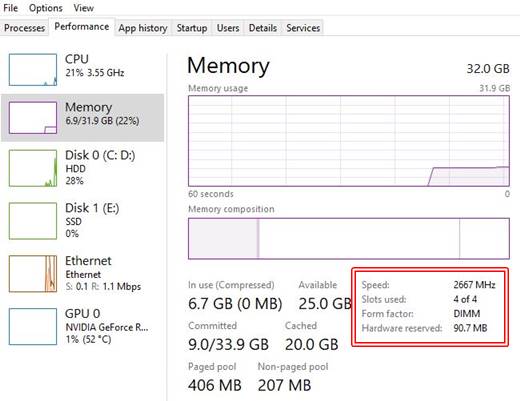
- Press Ctril+Alt+Del together and open Task Manager.
- Go to Performance and Check the RAM speed.
- If it not running at the max speed then go to BIOS setup while booting the PC and increase the speed. The process is different for different motherboards. There are tutorials available on the internet.
Background Processes and Overlays:
Also, make sure you free up more room for your memory by terminating all unnecessary background apps like browsers, antivirus, etc. Antivirus may interfere with your game and cause performance issues. Temporarily disable it, or add an exception for your game in the app.
Also, make sure to disable the Steam Overlay In-game. You will be surprised to see how much of a performance boost you will get by just disabling the Steam Overlay.
- Go to the Steam option
- Now select Settings
- Go to In-Game
- And uncheck the option “Enable the Steam Overlay while in-game”
Best Graphics Settings for Resident Evil 4 Remake for Performance Boost:
Here are the ideal graphics settings for RE4 Remake to ensure you have good enough performance along with visuals. These settings are done keeping in mind an average gaming PC and not a top-tier setup. Adjusting in-game Graphics Settings properly could help you fix Lag and Stuttering for any game.
Go to Settings>Graphics:
- Resolution: Native monitor resolution
- Frame Rate: Variable (You can cap it to 60 if you want but I prefer no limit on frames for maximum performance)
- Display Mode: Full Screen
- Vertical Synchronization: Off
- Cinematic Resolution: 4K
- Ray Tracing: Off (This takes a lot of VRAM. Over 1 GB is required to just run Ray Tracing at Normal. On top of that it takes a toll on performance. So the best bet would be to have it off).
- FidelityFX Super Sampling: Quality (This basically upscales a lower resolution to give you a sharper image along with a better frame rate. I would recommend using this for more performance. However, the game could appear slightly blurry at times. You can check the image preview right next to it. Most of the time you would not even notice it. If you are not using FIdelity FX then keep TAA for Anti Aliasing and Image Quality at 100%.)
- Texture Quality: If you have less than 6 GB of VRAM use Medium (0.5GB). If you have 6GB you can use up to High (1GB). You can go higher if your VRAM is more than 6GB.
- Texture Filtering: High Aniso 16x
- Mesh Quality: Mid
- Shadow Quality: Low/Mid (Shadows also consume a lot of VRAM. If you are below 6GB of VRAM, use Low or Mid for Shadows)
- Shadow Cache: Off
- Contact Shadows: Off
- Volumetric Lighting: Low/Mid
- Particle Lighting: High
- Bloom: On
- Screen Space Reflection: On (Turn it Off if you are not bothered too much about reflections)
- Sub Surface Scattering: Off
- Hair Strands: Off (Imagine giving up VRAM for thinner hair on Leon)
- Graphic Dismemberment: On/Off (depends on whether you want to see cut-off limbs.)
- Persistent Corpses: Few (total dead enemies on the screen)
- Corpse Physics: Low
- Diverse Enemy Animations: On (more variety of enemy animations. Could lead to glitches but all the enemies behaving and moving the same way looks very unrealistic)
- Motion Blur: Off
- Rain Quality: High
- Terrain: Off
- Destructible Environment: On
- Lens Flare: Off
- Lens Distortion: Off
- Depth of Field: On
- Resource-Intense Lighting Quality: High
- Resource-Intense Effects Quality: Low
Remember to check the VRAM limit on the right side to get an idea of the total usage of VRAM. The game might use more VRAM in some instances and you may have less performance during those times. Therefore the best thing to do would be to play around with the settings until you find your own sweet spot.
It all comes down to personal preference. If you are more into gameplay than visuals, you might want to drop down the graphics settings for more FPS.
You can also put everything on Low and just enjoy the maximum performance for RE4 Remake that your PC can offer.
There could be other cases like a memory leak that could be the reason for poor performance. If this is the problem then you might have to wait for a patch fix.
That is all you need to know about how you can fix Lag and Stuttering in Resident Evil 4 Remake. I hope the guide was helpful. Please let us know in the comments below. Also, follow FPS Index for more guides on Resident Evil 4 Remake 2023 and other games.

Arya is an avid gamer and a full-time content writer. His love for games is so unconditional that despite having a degree in Mass Communication he chose to have a career in the blogging world. He is a FIFA lover and has played every single FIFA game released since 2005. His knowledge of Sports Games is impeccable and every single article he writes is backed by years of experience.
