Mortal Kombat 1 is the reboot of the series we all wanted. The beginning of an era with new character backstories is something that brings freshness to the franchise.
Fighting games are generally meant to be played on either Arcade sticks or on the controller. However, that does not stop users from trying out the game on a keyboard. So if you are a PC user and you are struggling to find the right binds, this is just the right guide for you.
I am going to help you with the “Best Keyboard Controls Setup” for Mortal Kombat 1.

Mortal Kombat 1 (MK1)- Best Keyboard Controls Setup
I have been using these binds for quite a few years now and it works perfectly well for you. Any keyboard setup you choose would take a lot of practice to get used to. So you have to be prepared to take a beating online for a few games before you start dominating your opponents.
Controls for Right-Handed Users:
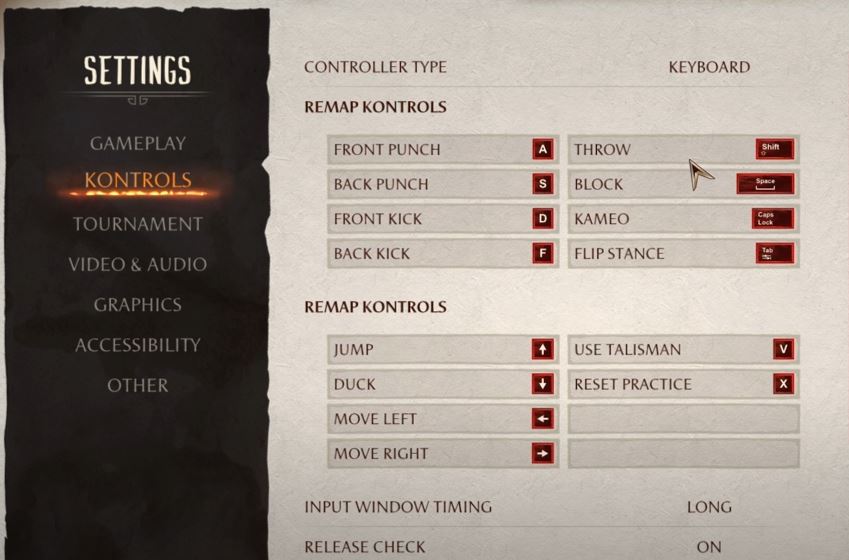
- Front Punch: A (1)
- Back Punch: S (2)
- Front Kick: D(3)
- Back Kick: F (4)
- Jump: Up Arrow
- Duck: Down Arrow
- Move Left: Left Arrow
- Move Right: Right Arrow
- Throw: Shift
- Block: Space
- Kameo: Caps Lock
- Flip Stance: Tab
- Use Talisman: V
- Reset Practice: X
- Input Window Timing: Long
- Release Check: On
Input Window Timing should always be kept Long to ensure you have more time to input special moves and combos.
Release Check is something that lets you do a special move without pressing a button twice. For example, if you are doing a d4 poke to a db4, you only need to press 4 for the poke once followed by db and the game will register a db4.
Controls for Left-Handed Users:
I am right right-handed guy which is the reason why I keep my direction controls on the right side. You really need to do some quick inputs for special moves which is easier when it falls on my stronger side. However, for users who a left-handed, you can change the button mapping to this:
- Front Punch: H(1)
- Back Punch: J (2)
- Front Kick: K(3)
- Back Kick: L (4)
- Jump: W
- Duck: S
- Move Left: A
- Move Right: D
- Throw: Shift
- Block: Space
- Kameo: I
- Flip Stance: Tab
- Use Talisman: V
- Reset Practice: X
- Input Window Timing: Long
- Release Check: On
You can always revert back to your original settings if you feel this one is not helping you at all. At the end of the day, your comfort level matters.
Well, there you go, that is all you need to know about “Mortal Kombat 1 (MK1)- Best Keyboard Controls Setup”
I hope the guide was helpful. Please let us know in the comments section below. Also, follow FPS Index for more guides on Mortal Kombat 1.

Arya is an avid gamer and a full-time content writer. His love for games is so unconditional that despite having a degree in Mass Communication he chose to have a career in the blogging world. He is a FIFA lover and has played every single FIFA game released since 2005. His knowledge of Sports Games is impeccable and every single article he writes is backed by years of experience.
