Mortal Kombat 1 is the reboot we all waited for. I felt the series stretched out the story for no reason, but the reboot makes everything feel new and fresh. The Kameo system in the game gives you the old tag team vibe and I love it.
Fighting games like MK1 are better played with a controller than a keyboard. However, for a lot of users, their controllers seem to not work with the game. Especially the PS4/PS5 controllers.
In this guide, we will be showing you some easy steps that could fix this controller problem.
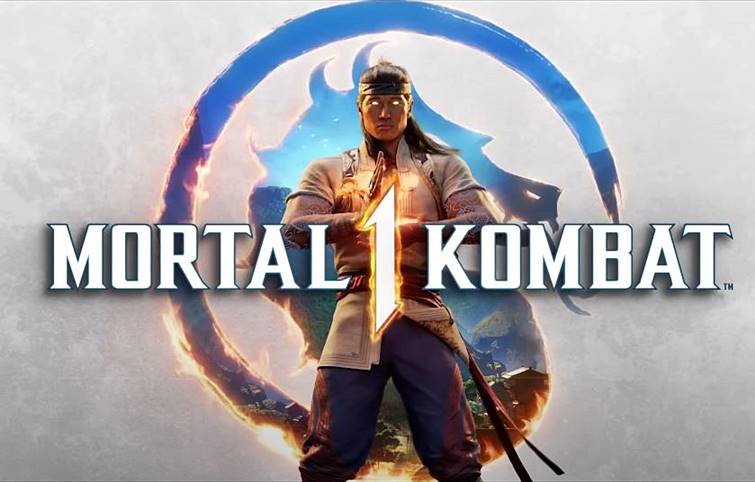
Mortal Kombat 1 (MK1)- Controller Not Working | How To Fix
Users have been complaining about their controllers not getting detected at all in the game. We need to understand if your controller is not working just for MK1, then the problem should be with Steam. However, if the controller is not getting detected at all, it is most probably a Windows problem or a faulty controller.
- Press Windows key+ X and then click on Device Manager.
- Expand Universal Serial Bus Controller option and check to see if you can find a yellow triangle with an exclamation mark beside USB Composite Device.
- A yellow triangle means that the controller is not recognized by your PC
- In that case, you need to Right-click and select Uninstall device.
- Now unplug the controller and plug it back in after 2 minutes.
- Repeat the step a few times if it does not work.
Controller Fixes for MK1 in Steam:
Here are some Steam Fixes so you can make your controller work for MK1.
Fix 1:
This is a common problem with Bluetooth controllers in Steam. Connecting the controller to your PC with a Bluetooth adapter often fails to work with Steam. Therefore try connecting the controller with a USB cable first and check if it is working or not.
Also, unplug every input device and make sure the controller is the first one you plug in. Now plug the other devices and check. If the problem is still there continue reading.
Fix 2:
- Head to the Steam option.
- Now select Controller from the left panel.
- Switch On the option “Guide button focuses Steam“

- For Xbox Controllers, select the option “Enable Steam Input for Xbox controllers” only.
- For Playstation Controllers, select the option “Enable Steam Input for Playstation controllers” only.
- For any generic controller other than the two mentioned above, select “Enable Steam Input for generic controllers“
- Restart Steam.
Run Mortal Kombat 1 and check if the problem is fixed or not.
Fix 3:
If the issue still persists, follow these steps:
- Go to Steam Library
- Select Mortal Kombat 1
- Right-click on the game and select Properties
- Select Controller
- Just click on the drop-down next to Override for Mortal Kombat 1 and select Enable Steam Input.
- Restart Steam.
These fixes should resolve the problem and you will be able to enjoy the game with a controller.
There you go, that is all you need to know about fixing “Controllers Not Working for Mortal Kombat 1 (MK1)”
I hope the guide was helpful. Please let us know in the comments below. Also, follow FPS Index for more guides on Mortal Kombat 1.

Arya is an avid gamer and a full-time content writer. His love for games is so unconditional that despite having a degree in Mass Communication he chose to have a career in the blogging world. He is a FIFA lover and has played every single FIFA game released since 2005. His knowledge of Sports Games is impeccable and every single article he writes is backed by years of experience.
