Mortal Kombat 1 is a brand new Mortal Kombat Universe created by the Fire God Liu Kang. The game looks stunning and has brilliant animations to make the fights look more appealing.
However, keeping all the goodness aside, MK1 seems to be crashing for a lot of users. The game is either getting stuck on an endless black screen or simply crashes while playing.
In this guide, we will be talking about the fixes that could easily resolve this issue.
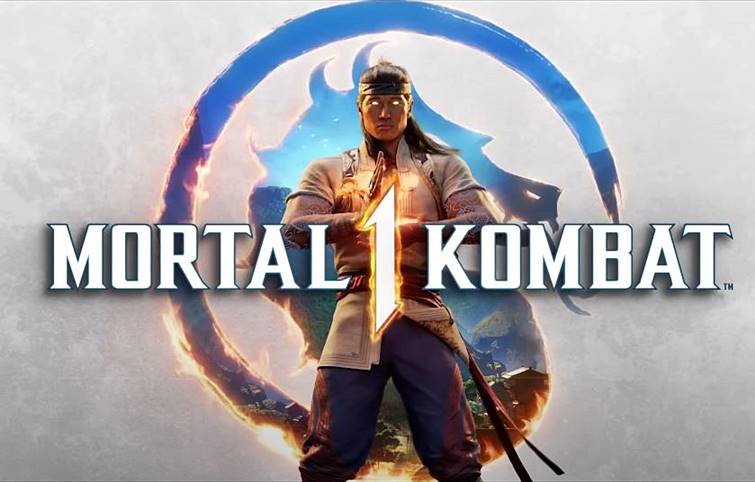
Mortal Kombat 1 Won’t Launch and Crashing | How to Fix
Even though Mortal Kombat 1 is not a heavy game in terms of visuals, users are still complaining about random crashes. Well, the most common reason is that a lot of people try to force-run the game on systems that are not good enough.
I am not saying MK1 requires top-tier hardware but you would still find people trying to play these games on PCs which are just not strong enough.
System Requirements for MK1:
MINIMUM:
-
- Requires a 64-bit processor and operating system
- OS: Windows 10 64-bit
- Processor: Intel® Core™ i5-6600 | AMD Ryzen™ 3 3100 or Ryzen™ 5 2600
- Memory: 8 GB RAM
- Graphics: Nvidia GeForce® GTX 980 or AMD Radeon™ RX 470 or Intel® Arc™ A750
- DirectX: Version 12
- Storage: 100 GB available space
RECOMMENDED:
-
- Requires a 64-bit processor and operating system
- OS: Windows 10/11 64-bit
- Processor: Intel® Core™ i5-8400 | AMD Ryzen™ 5 3600X
- Memory: 8 GB RAM
- Graphics: Nvidia GeForce® GTX 1080 Ti or AMD Radeon™ RX 5700 XT or Intel® Arc™ A770
- DirectX: Version 12
- Storage: 100 GB available space
These are the System Requirements for MK1 according to Steam. Make sure you at least have a PC with the minimum requirements to run this game on the lowest visual settings.
Essential Downloads for Mortal Kombat 1:
Every AAA game these days gets dedicated driver updates. It is highly recommended that you have the latest driver updates for your GPU.
If the game is crashing with errors like “vcruntime140_1.dll missing” or “MSVCP140.dll was not found” then normally it means you do not have the latest version of Visual Studio.
Download Link–> Microsoft Visual C++ 2015-2022 Redistributable (x64)
Follow these steps after the download:
- Right-click on vc_redist.x86.exe
- Select “Run as administrator” and continue with the installation.
Also, make sure your Windows is up to date. Type “winver” on the desktop search bar to check the Windows Build. It should be 18362.0 or above for Windows 10 or any version of Windows 11.
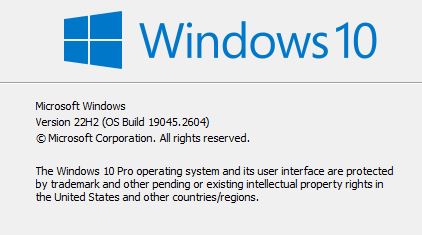
To Update Windows:
- Type Settings on the desktop search bar and open it.
- Select Update and Security
- Now click on the option “Check for Updates”.
- If there is a pending update, install it and restart your PC.
Turn Off Antivirus for Mortal Kombat 1:
Antivirus Software normally confuses an exe file for malware and blocks it. Therefore, make sure you disable it temporarily while you play. Or you can create an exception for MK1 in the software.
If you do not have a dedicated Antivirus software, then just turn off the Real-Time Windows Virus and Threat Protection:
- On the desktop search bar, type Windows Security and open it.
- Go to Virus & Threat Protection.
- Select Manage Settings
- Change Real-Time Protection to Off.
Checking Game Files for Mortal Kombat 1:
At times there could be corrupted or missing files preventing the game from launching or making it crash midway. You can easily run a game folder scan through Steam to check if any files are missing or not.
- Just go to the Steam Library.
- From the left Panel, select Mortal Kombat 1
- Now right-click on it and select Properties.
- Go to Installed Files on the left.
- Now select “Verify integrity of game files”
Any missing or corrupted file would be re-downloaded.
Other than this, you can try to re-install the game. A lot of times a fresh download can do the trick.
If none of these steps work, it could be a problem from the developer’s end and for that, you may need to wait for a patch fix. These patch fixes generally do not come during Early Access, so you will have to wait till the 19th of September when the game officially releases.
There you go, that is all you need to know about fixing “Mortal Kombat 1 Won’t Launch and Crashing“.
I hope the guide was helpful. Please let us know in the comments section below. Also, follow FPS Index for more guides on Mortal Kombat 1 (MK1).

Arya is an avid gamer and a full-time content writer. His love for games is so unconditional that despite having a degree in Mass Communication he chose to have a career in the blogging world. He is a FIFA lover and has played every single FIFA game released since 2005. His knowledge of Sports Games is impeccable and every single article he writes is backed by years of experience.
