Counter-Strike had always been the most competitive shooter in the gaming world. A game that takes years and years of experience to be even good at. A game where every single factor contributing to your aim makes a lot of difference.
One of these factors is undoubtedly your internet connection. Without a good one, you would probably end up quitting the game.
A lot of users started complaining about a recent situation where the majority of them would be facing in-game Loss or Choke. This happened even when their internet was working fine. There had been several posts in communities where players have been complaining about this sudden Choke in the game going up to 70%.
It becomes extremely annoying to play a precise shooter like Counter Strike Global Offensive without a smooth connection. Therefore today, this guide will help you fix this problem for good.

Sudden Loss and Choke in CS GO | How to Fix
There is one way to look at this scenario. The servers did not suddenly become bad since this issue is not happening with everyone. There has to be something that is happening on the user’s side which is creating this problem.
With that being said, let us first start by checking our connection. If that is all fine, and there is no lag or connection issues in other games, then we can be sure that the problem is with CS GO.
Apparently, users noticed some changes in the Game Settings when they were looking for a fix. Here is what might have happened and what you need to do:
- Launch CS GO
- Go to Settings and then select Game on the top
- Under the “Game” section you would come across an option called Max Acceptable Game Traffic Bandwidth.
- This is where everything went wrong. The option somehow changed for all of these users. It shifted to Extremely Restricted and this is what was causing the issue.
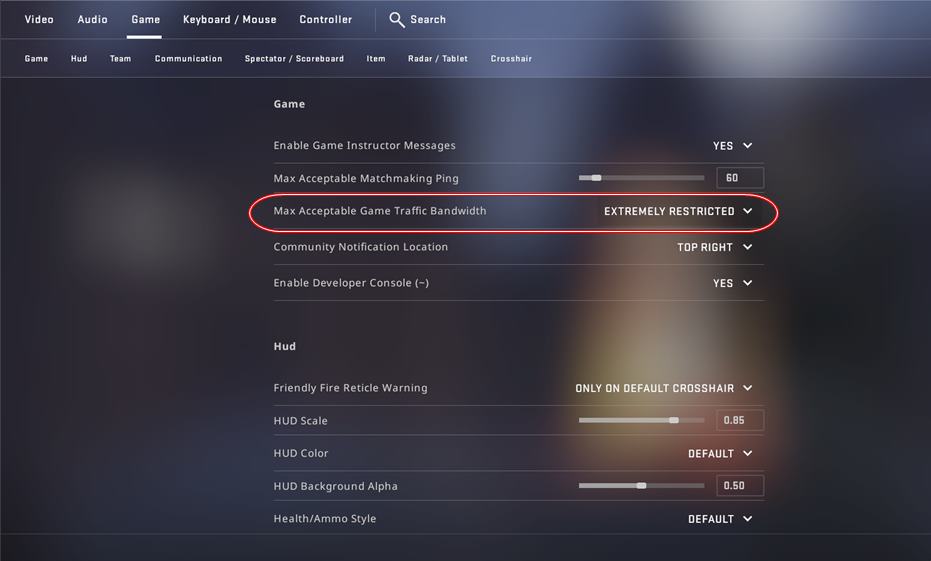
- This option prevents your internet from engaging freely with CS GO. As a result, you end up using a very limited bandwidth for the game. This gives you Loss and Choke in the game which is visible through the net graph.
- So all you need to do is click on that option and change it to Unrestricted. This assures that your internet will use maximum bandwidth for your game giving you a smoother experience.
If you do not know how to turn on the net graph, make sure you have Enable Developer Console set to Yes. Then open the console by pressing “~” and type “net_graph 1” without the quotes.
This will show you the net graph where you can check for your connection status to the server. The moment you change the setting to Unrestricted, everything goes back to the way it was.
That is all you need to know about fixing the sudden Loss and Choke in Counter Strike Global Offensive.
I hope the guide was helpful. Please let us know in the comments below. Also, follow FPS Index for more guides on your favorite games.

Arya is an avid gamer and a full-time content writer. His love for games is so unconditional that despite having a degree in Mass Communication he chose to have a career in the blogging world. He is a FIFA lover and has played every single FIFA game released since 2005. His knowledge of Sports Games is impeccable and every single article he writes is backed by years of experience.
