This guide will help you with the updated Valorant settings of the pro player TenZ as of July 2022. We will be talking about his Mouse Sensitivity, Graphics and Crosshair settings which might help you get better at the game.

TenZ Sensitivity, Settings, and Crosshair in Valorant [Updated July 2022]
Tyson “TenZ” Ngo or commonly known as TenZ is perhaps at the top of the Valorant aim chain. He is known for his incredibly good aim and controversially risky plays which often pay off. As part of the Sentinels team, TenZ is known all over the world as one of the most mechanically gifted players to have played Valorant to date.
Valorant is a game very similar to CS GO, well maybe far as the concept goes but there are differences that make it very unique on its own. The concept of having agents gives you that extra flavor which did work well with most of the CS GO players who shifted to Valorant.
Anyways, we are not here to argue about which is the better game. We are here to talk about the settings like your sensitivity, crosshair, and graphics which could make or break your game. So you have to be very careful about messing around with these settings too often since aiming in Valorant depends a lot more on reaction and muscle memory than anything else.
Updated TenZ Sens and DPI :
Mouse Sensitivity is perhaps the most important aspect of aiming in any FPS game. Games like Apex Legends and Call of Duty require and faster mouse speed so that you could easily flick to enemies all around you and do quick 180s.
However, games like CS GO and Valorant require very precise aiming. It would be very difficult to control your aim with settings similar to Apex Legends in Valorant. So you would have to find that sweet spot where you feel comfortable. It should not be too low, nor should it be too high.
With that being said let’s talk about the sensitivity TenZ is using as of now :

- Mouse DPI: 800
- Polling Rate: 1000
- Windows Mouse Sensitivity: 6 (No Enhanced Pointer Precision)
- Valorant Sensitivity : 0.46
- Scoped Sensitivity: 1.15
- Invert Mouse: Off
- RawInputBuffer: Off
Updated TenZ Crosshair Settings :
Your crosshair could really improve your game. While most people like smaller crosshairs for more precision, there are some who could manage to aim pretty nicely on larger crosshairs as well. It always comes down to personal preference. I personally do not like the dot crosshair but I know so many people use that in-game.
However, if you are looking for TenZ updated crosshair in Valorant take a look below :
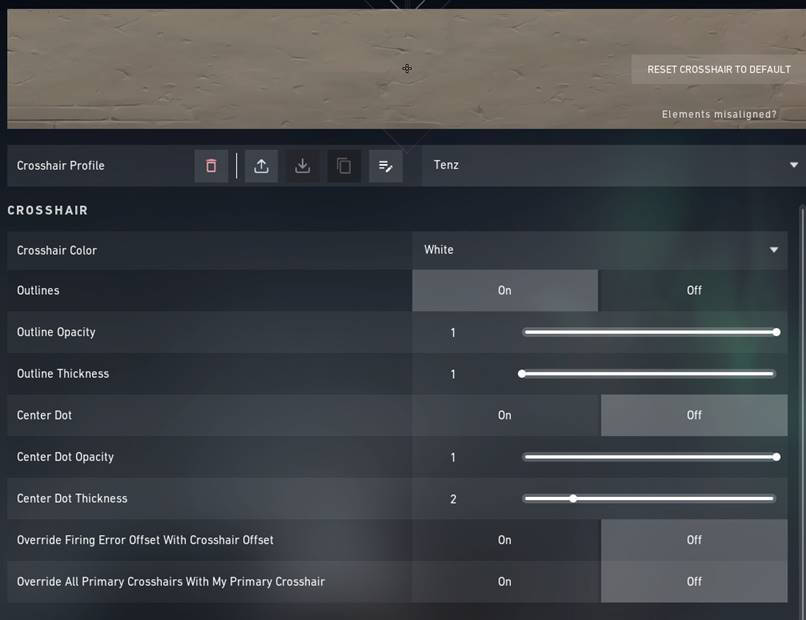
TenZ generally uses a white small crosshair with an outline.
- Outlines: On
- Outline Opacity: 1
- Outline Thickness: 1
- Center Dot: Off
- Override Firing Error Offset with Crosshair Offset: Off
- Override All Primary Crosshair with my Primary Crosshair: Off
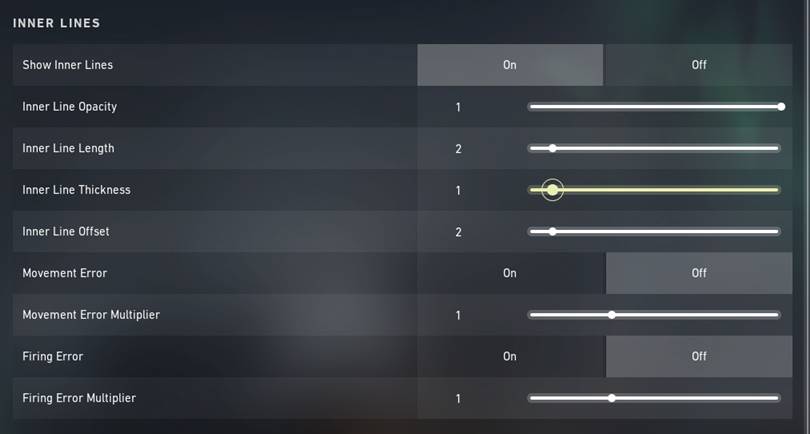
These are the inner line settings :
- Show Inner Lines: On
- Inner Line Opacity: 1
- Inner Line Length: 2
- Inner Line Thickness: 1
- Inner Line Offset: 2
- Movement Error: Off
- Mover Error Multiplier: 1 (does not matter)
- Firing Error: Off
- Firing Error Multiplier: 1 (does not matter)
Updated TenZ Graphics Settings :
While I personally love my graphics set to high, most pro players would love the blunt look. This is only because they get better visibility without having all the environmental details distracting them. Moreover, the extra FPS really helps in aiming. Also, the lower your visual settings would be the lower would be the game rendering latency. This makes a huge difference in connecting shots.
Normally in pro games whoever shoots first wins the duel, it goes down more on who reacts faster. So having lower game latency would help a lot. This is how TenZ normally prefers his game to look :
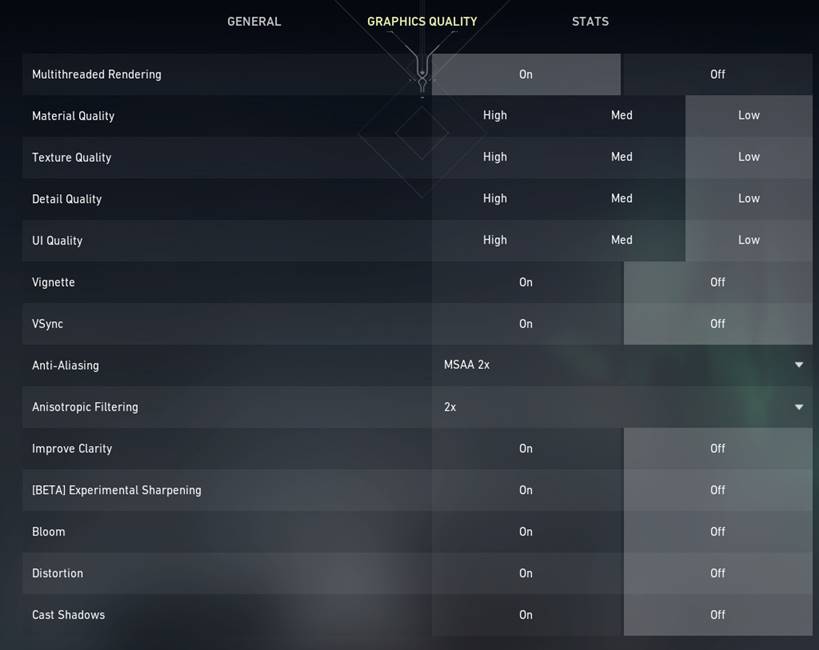
- Multithread Rendering: On
- Material Quality: Low
- Texture Quality: Low
- Detail : Quality: Low
- UI Quality: Low
- Vignette: Off
- V Sync: Off
- Anti Aliasing : MSAA 2x
- Anisotropic Filtering: 2x
- Improve Clarity: Off
- Experimental Sharpening (Beta): Off
- Bloom: Off
- Distortion: Off
- Cast Shadows: Off
There you go, these are the updated Valorant settings of pro player TenZ from Sentinels. You could give it a try and see how it works for you. Although most of these settings come down to personal preference. However, there is no harm in trying so give it a shot.
I hope the guide was helpful. Please let us know in the comments section down below.

Arya is an avid gamer and a full-time content writer. His love for games is so unconditional that despite having a degree in Mass Communication he chose to have a career in the blogging world. He is a FIFA lover and has played every single FIFA game released since 2005. His knowledge of Sports Games is impeccable and every single article he writes is backed by years of experience.
