The Finals had been a huge success during their Playtest Beta phase with over 7 million players trying out the game worldwide across all platforms. It was worth the wait as the game finally launched for all platforms on the 7th of December.
One of the best FPS Games out there considering how underwhelming COD MW3 was this year. The Finals came as a breath of fresh air.
Like every other online game, The Finals also has problems with Severs now and then. If you are having trouble connecting to their Servers, this is just the right guide for you.

THE FINALS- Connection Failed | What to do?
Are The Finals Servers Down?
The question we always end up asking whenever we fail to log in to the game.
There could be many reasons why you are not being able to connect to The Finals Servers. It could either be a Server Overload that puts you in a Queue or a Technical Issue with the Server that prevents you from logging in. It could also be a problem from your end that you need to fix.
However, for all these cases, you will end up with an Error Message Saying “Connection Failed- Your Login Attempt Failed. Please Try Again“, “Error TFLA0002”
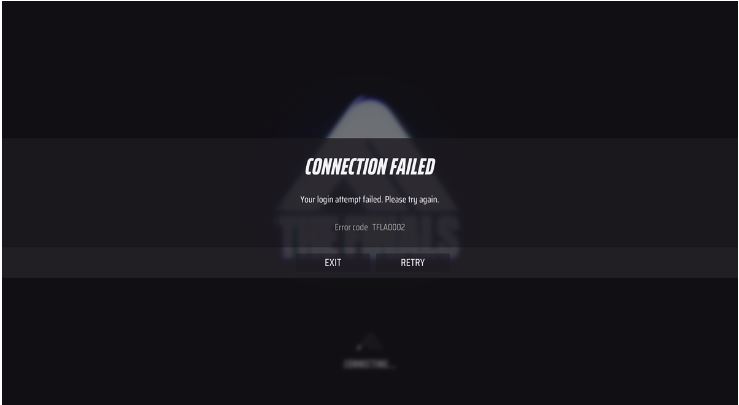
No matter how many times you try again, it never gets you connected.
Is there a Fix?
Well, most of the time it would be a problem with the Servers themselves. And all you need to do is wait until they come back up again. However, you could still try this fix and see if it works:
- On the Desktop Search bar type Firewall.
- Click on the Windows Defender Firewall with Advanced Security.
- Head to Inbound Rules
- Go to the option, New Rule
- Select Program click Next and
- Now add the Discovery.exe file (which is The Finals exe file) from the Steam game folder (Steam Library>Steam apps> Common>The Finals).
- Select Allow the Connection and click on Next
- Check mark Private, Domain, and Public.
- Name it as The Finals and click on Finish
- Repeat the same steps for Outbound Rules
Also, make sure your Antivirus and VPN are turned off while you play The Finals.
This fix will not guarantee a result if the issue is from the Server side.
Knowing about The Finals Server Status:
For situations like this, it is better to stay informed than to keep wondering when things might get fixed. Here are the links to The Finals Official Twitter Page and Discord Server where they often post updates about Servers being down and when they can come back again.
You can check these links anytime you want to know about any progress related to such situations.
That is all on “THE FINALS- Connection Failed | How to FIX”
I hope the guide was helpful. Please let us know in the comments section below. Also, follow FPS Index for more guides on The Finals.

Arya is an avid gamer and a full-time content writer. His love for games is so unconditional that despite having a degree in Mass Communication he chose to have a career in the blogging world. He is a FIFA lover and has played every single FIFA game released since 2005. His knowledge of Sports Games is impeccable and every single article he writes is backed by years of experience.
