As of June 25th, 2023, users are complaining about failed login attempts to Diablo 4 servers. We all know how frustrating it is at the moment since some of us are addicted to the game and would want to play it all the time.
So it is a problem with our connection? or is it because of the servers? This is what we are here for and this article will tell you what you need to do at the moment.
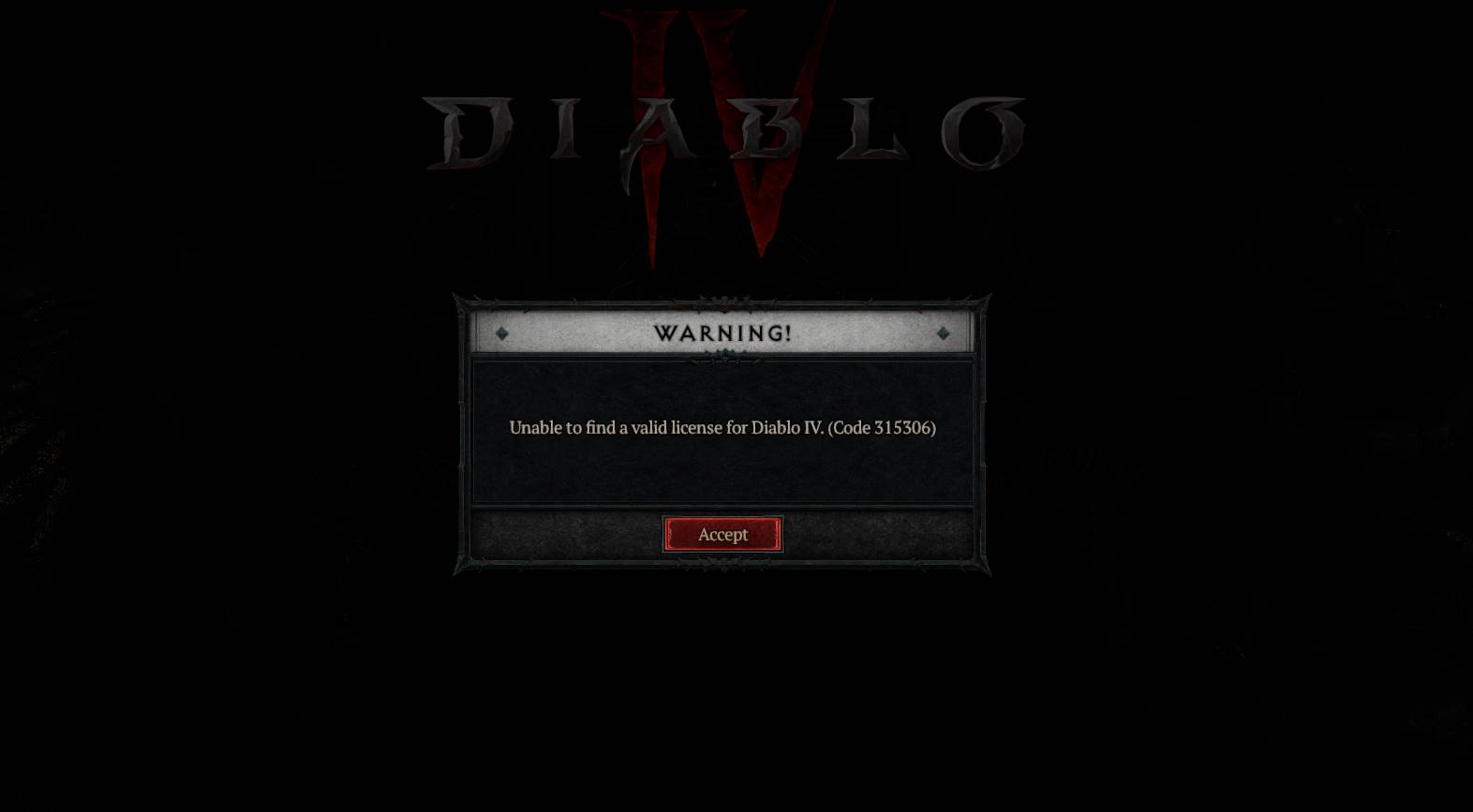
Unable to Find a Valid License for Diablo 4 (Code 315306) Error FIX
The moment users would try to log in to the game they would be sent to a Queue.
After which they would be waiting for a minute or two before this error – “Unable to Find a Valid License for Diablo 4 (Code 315306)” popped up. The confusing part about this is we all own the game and the message says otherwise.
All you can do is click on Accept and the game would automatically turn off. According to the sources, this error is happening for both Consoles and PC.
Is there a FIX?
As of now, there are no official fixes for this problem. But you can try restarting your PC or Console or maybe even your internet and then try to log in. Most probably it won’t work but there is no harm in trying. The issue is definitely with the server for sure.
There is a thread that you might want to follow to get some more news regarding this.
Blizzard themselves seem to be quite aware of the problem and had stated that they are currently looking into it.
“We are investigating the login issues affecting Diablo IV and working to resolve these as soon as possible. Players may experience queues while we work on the issue”

So it is pretty evident that the problem is not from our side. The best thing we can do now is to be patient and wait until they fix this.
To stay updated about this problem and to know when it gets fixed, you can follow this link.
To know more about Diablo 4 News in general, you can follow their Twitter account —> BlizzardCS
I know it is pretty annoying but we cannot help but co-operate with the Blizzard team at the moment. There is nothing more you can do from your end to fix this problem.
I hope the guide was helpful. Please let us know in the comments below. Also, follow FPS Index for more guides on Diablo 4.

Arya is an avid gamer and a full-time content writer. His love for games is so unconditional that despite having a degree in Mass Communication he chose to have a career in the blogging world. He is a FIFA lover and has played every single FIFA game released since 2005. His knowledge of Sports Games is impeccable and every single article he writes is backed by years of experience.
