WWE 2K24- Best Graphics Settings: WWE 2K24 is a visually intense game and by no means is considered easy on the hardware, especially during entrances. However, lowering down graphics could make the game look a bit dull and it takes away the realistic aspect from it.
So we have a guide that would help you adjust graphics settings in a way where you can get the best of both worlds. The game will perform better and at the same time will retain its visual depth.
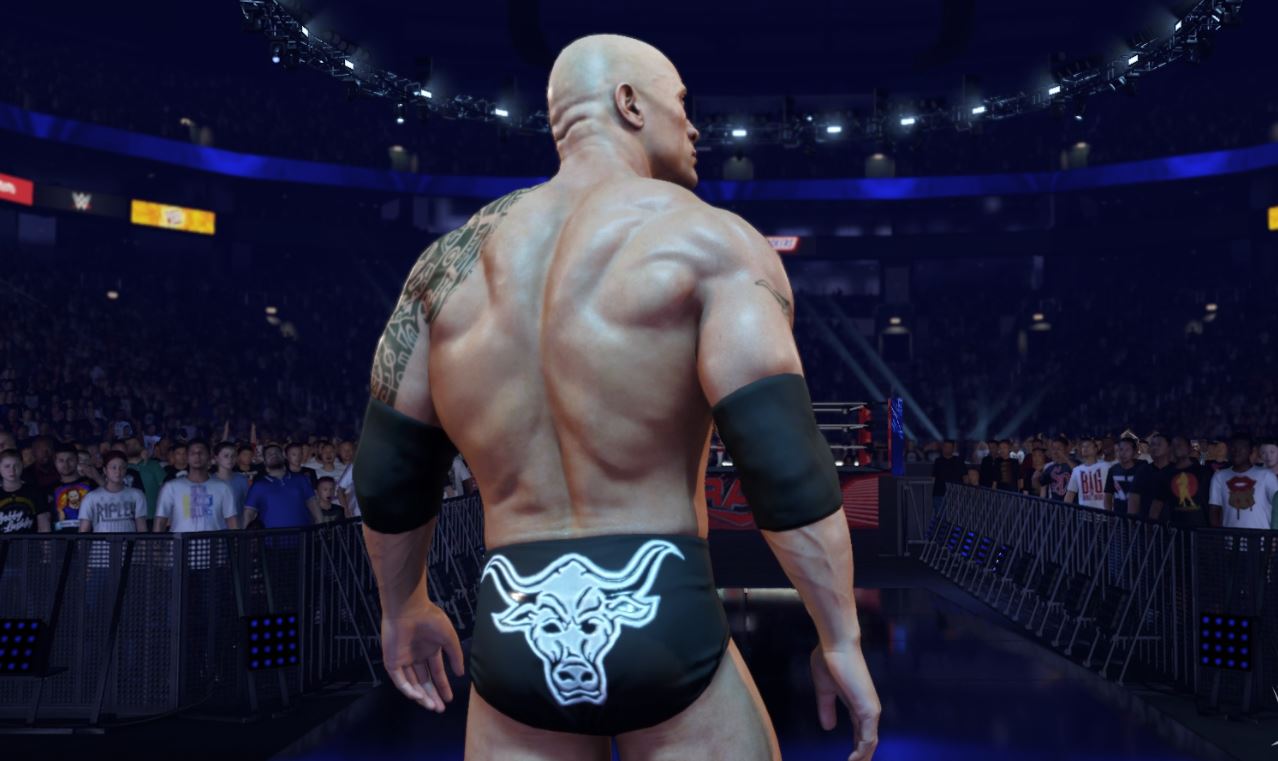
WWE 2K24- Best Graphics Settings
The graphics settings will be done keeping an average PC in mind. There is no point adjusting graphics for beast setups that could easily run any game smoothly at max settings.
Go to Options > Extras > Graphics Settings
- Texture Quality: Standard/High (It affects performance only when you do not have enough V-RAM. If you have 4Gb of V-RAM stick to Standard. However, if you have above 4GB change to High)
- Windowed Mode: NO ( The game will automatically run on Default Monitor Resolution and that is recommended. However, if you wish to change resolution while in Fullscreen Mode, check out this guide right here.)
- V-Sync: NO
- Action Camera FPS: 30

- Shadow Quality: Medium ( It has a huge impact on Performance. Medium looks fine and helps run the game better.)
- Shader Quality: High (High makes the game look nice. However, going lower makes the details appear very washed out. So I would recommend sticking to High)
- Anti-Alias: TAA (TAA gives better performance compared to FXAA)
- Reflections: Medium/High (Not all arenas have reflective ramps, for the ones that do I would recommend keeping the setting on Medium. You can crank it up to High if you feel it is not impacting performance way too much during entrances).

- Dynamic Upscaling: AMD FSR 1.0 (Use 7 for sharpness. It greatly increases the overall performance while keeping visuals as close to the original as possible. Linear is the original look of the game. FSR only upscales a lower resolution to your selected resolution.)
- Depth of Field: ON
- Motion Blur: Off
- Audience Density: 100
- Multi Superstar Performance Mode: On/Off (Try an Elimination Chamber or Royal Rumble match. If the performance is horrible turn this setting to ON).
At the end of the day, it all comes down to personal preference. Play around with the settings and see what works best for you. If you feel cranking up visuals at the cost of a performance helps you enjoy the game more, then do that.
There you go, that should be all on “WWE 2K24- Best Graphics Settings”
I hope the guide was helpful. Please let us know in the comments section below and also follow FPS Index for more guides on WWE 2K24.

Arya is an avid gamer and a full-time content writer. His love for games is so unconditional that despite having a degree in Mass Communication he chose to have a career in the blogging world. He is a FIFA lover and has played every single FIFA game released since 2005. His knowledge of Sports Games is impeccable and every single article he writes is backed by years of experience.
