WWE 2K24 Best Keyboard Button Layout/ Button Config? Button Mapping: WWE 2K24 is finally out on all major platforms and I could not be more thrilled. 40 Years of Wrestlemania is undoubtedly a great concept for a showcase. Games like WWE 2K24 are meant to be enjoyed with a controller, however, there are some users out there who love to stick to a keyboard.
So if you are looking for a decent keyboard button config/layout for WWE 2K24, you have come to the right place.

WWE 2K24 Best Keyboard Button Layout
The keyboard is a very underrated input device for fighting games. Although WWE 2K24 is more of a casual fighter, a keyboard can still be used provided you have the right button config.
Here is what I suggest using:
- Wakeup Taunt: 1
- Toggle Primary Payback: 4
- Taunt Opponent: 3
- Taunt Crowd: 2
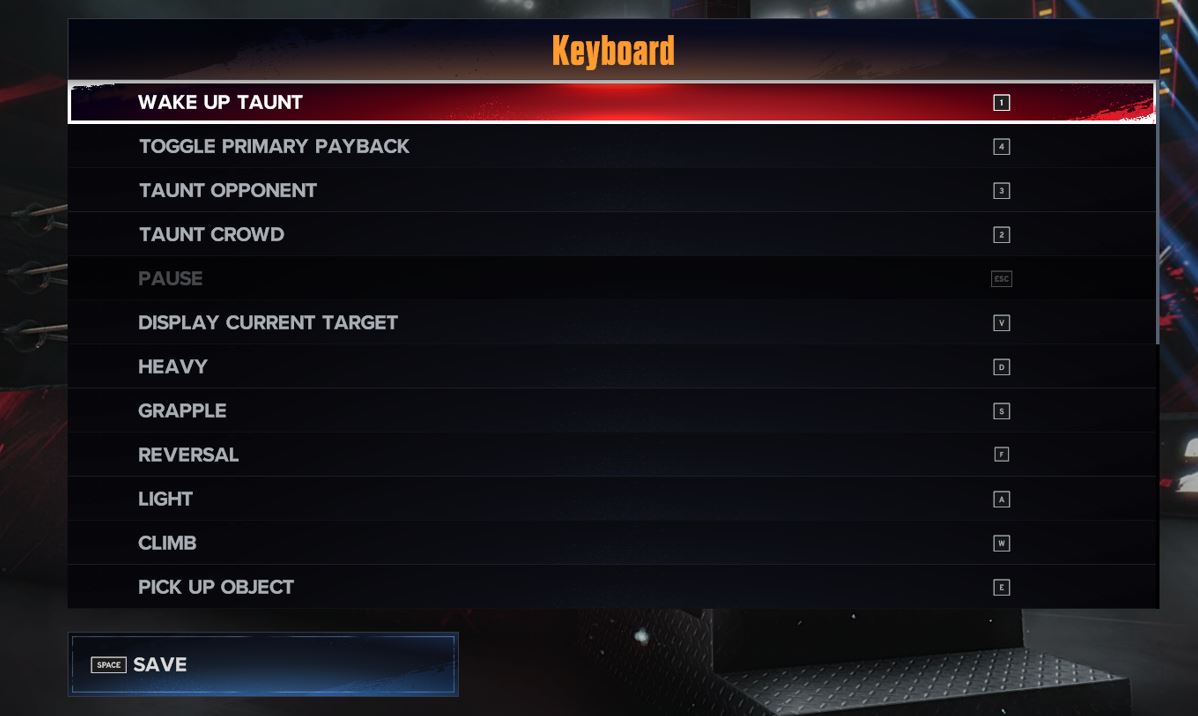
- Pause: Escape
- Display Current Target: V
- Heavy Grapple: D
- Grapple: S
- Reversal: F
- Light: A
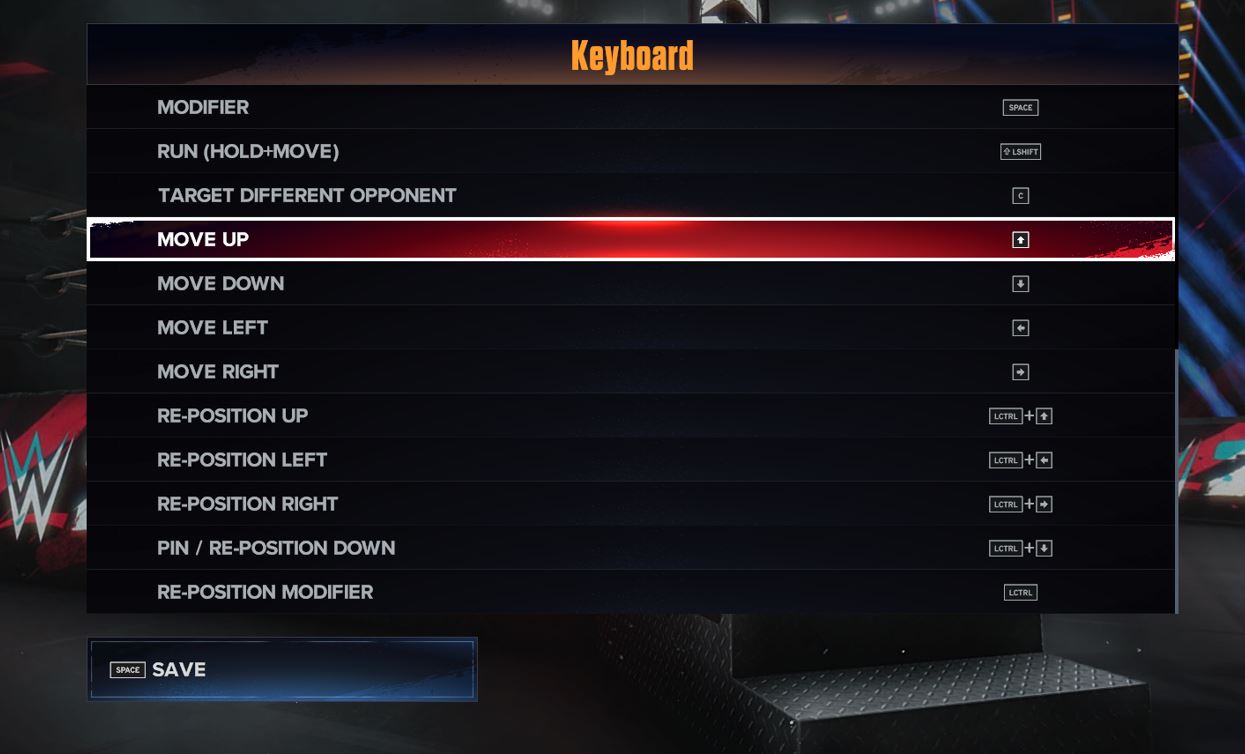
- Climb: W
- Pick Up Object: E
- Modifier: Space
- Run (Hold+Move): Shift
- Target Different Opponent: C
- Move Up: Up Arrow
- Move Down: Down Arrow
- Move Left: Left Arrow
- Move Right: Right Arrow
- Re-Position Up: LCtrl+ Up
- Re-Position Left: LCtrl+ Left
- Re-Position Right: LCtrl+ Right
- Pin/Re-Position Down: LCtrl+ Down
- Reposition Modifier: LCtrl
If you do not wish to use the Arrow Keys and prefer having WSAD as your movement keys, stick to the default settings.
This is the keyboard button config I am using at the moment. Just because I am comfortable with it does not necessarily mean you will be too. So try it out and if you do not feel okay with this change buttons according to your personal preference.
That should be all on “WWE 2K24 Best Keyboard Button Layout”
I hope the guide was helpful. Please let us know in the comments section below and also follow FPS Index for more guides on WWE 2K24.

Arya is an avid gamer and a full-time content writer. His love for games is so unconditional that despite having a degree in Mass Communication he chose to have a career in the blogging world. He is a FIFA lover and has played every single FIFA game released since 2005. His knowledge of Sports Games is impeccable and every single article he writes is backed by years of experience.
