WWE 2K24- Controller / Pad is Not Working / Not Detected / Not Responding | How to FIX: Users with PlayStation Controllers (PS4 and PS5)and generic controllers are having a lot of controller problems with WWE 2K24.
The game somehow does not manage to detect the controller or in simple words, it refuses to work with the game. If you are one of them and you are looking for ways to fix this issue, here is a guide for you.
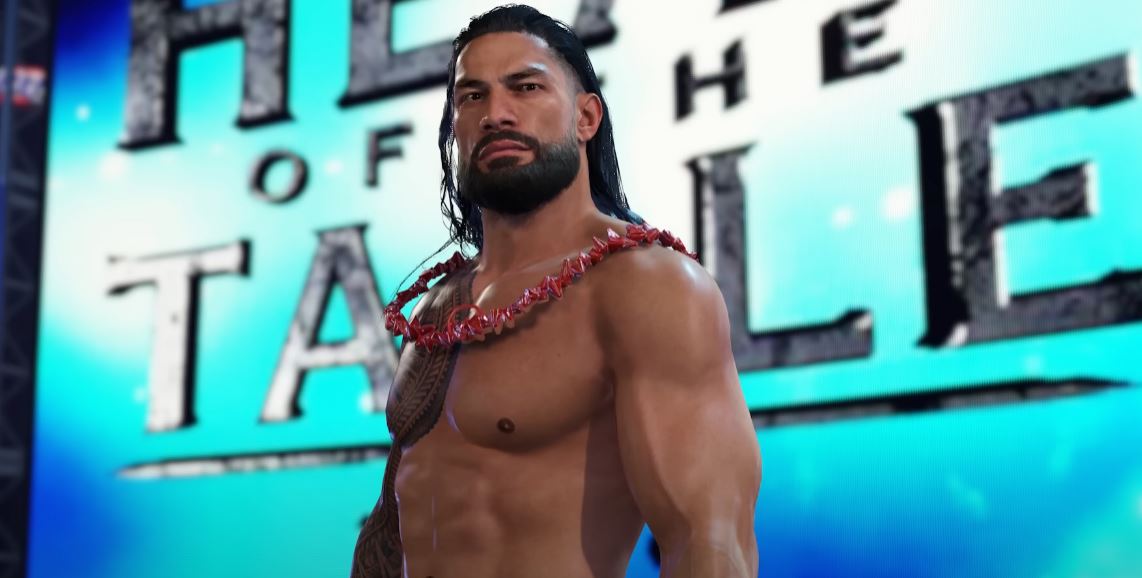
WWE 2K24- Controller / Pad is Not Working | How to FIX
WWE 2K24 is finally out on all major platforms and games like these are meant to be enjoyed with a controller, especially with haptic feedback. For consoles, everything seems to be fine. However, PC users seem to be having a lot of issues with their controllers.
Is the Controller Working Fine?
Xbox Controllers or Pads normally work like a charm on PCs. The PS Controllers are normally the ones that give users a hard time. So before we hop on to the fixes, let us first consider the fact that your controller is working fine. If the PC does not recognize the controller at all, then probably the issue lies on the controller side.
For that, you would just need to:
- Press Windows key+ X and then select Device Manager.
- Expand the Universal Serial Bus Controller option. Is there a yellow triangle with an exclamation mark beside USB Composite Device?
- Yellow Triangles suggest that the controller is not getting recognized by your desktop.
- If you have one, just Right-click and select Uninstall device.
- Now Unplug the controller and plug it back in after 30 seconds.
- You may have to repeat these steps a few more times in case you don’t succeed on the first try.
Use the USB Cable:
It is a pretty weird fix but trust me, this worked for the majority of users. When they tried to use the controller wirelessly it would not work. However, plugging it in and then launching the game did the trick.
Here are the Correct Settings for Steam:
Use these Steam Controller Settings:
- Go to the Steam option on the top left.
- Now select Settings
- Go to Controller
- Change PlayStation Controller Support to Enabled instead of Enable in Games w/o Support.
- Turn Off the option to Enable Steam Input for Xbox controllers.
- For Generic Controllers, turn ON the option for Enable Steam Input for generic controllers only. Turn off everything else.
- Select Never for Idle Gamepad Shutdown Timeout.
- Restart Steam and then Turn on your controller.
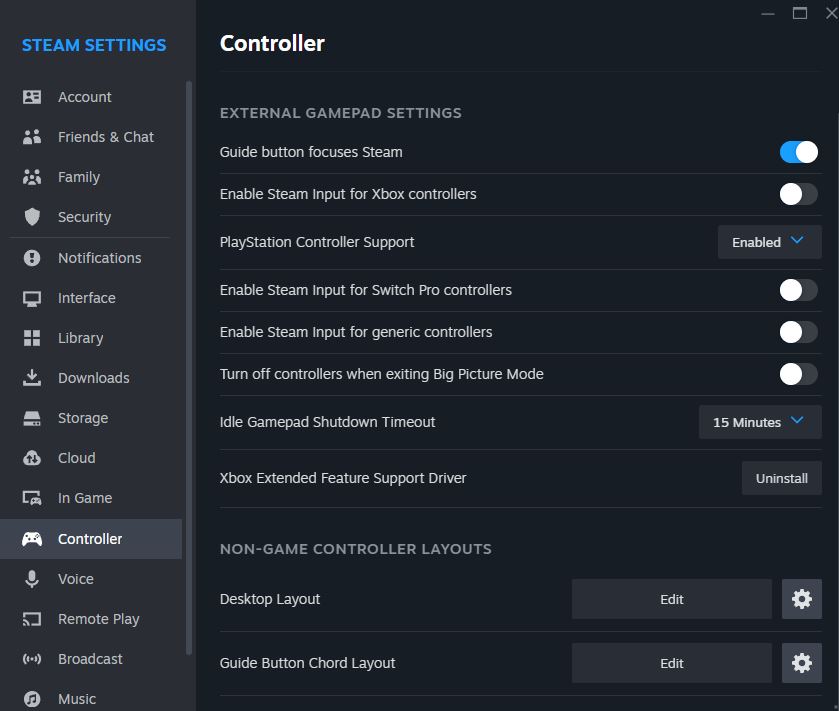
When the controller gets detected you should see this:
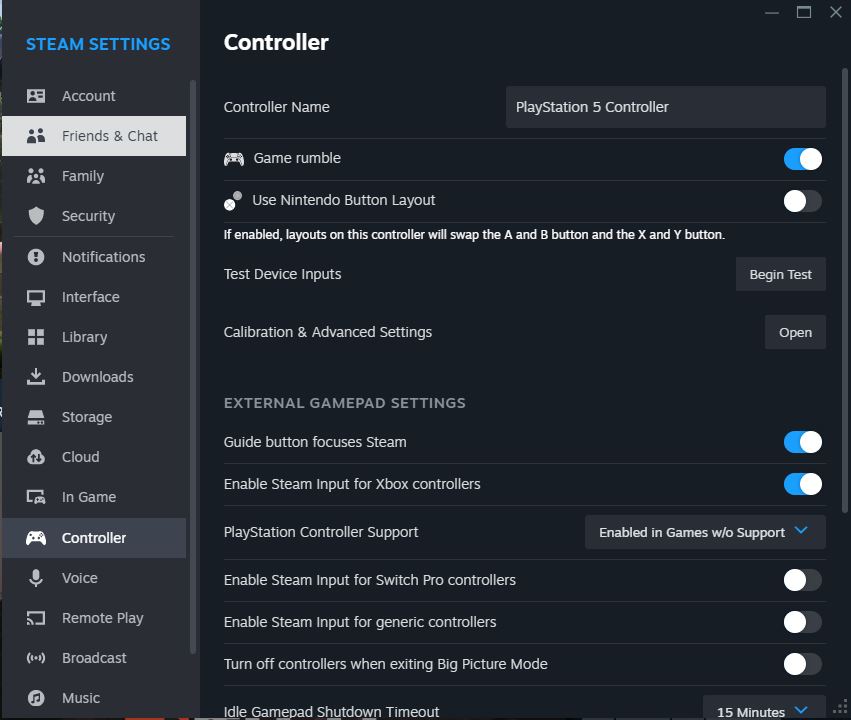
You can do a short controller test by clicking on the “Begin Test” option.
If the problem is not fixed then:
- Head over to your Steam Library
- Select WWE 2K24
- Right-click and select Properties
- Then select Controller
- Under Override for WWE 2K24, select Enable Steam Input.
- Restart Steam.
This should fix any controller problems with WWE 2K24.
That will be all on “WWE 2K24- Controller / Pad is Not Working / Not Detected / Not Responding | How to FIX”
I hope the guide was helpful. Please let us know in the comments below. Also, follow FPS Index for more guides on WWE 2K24.

Arya is an avid gamer and a full-time content writer. His love for games is so unconditional that despite having a degree in Mass Communication he chose to have a career in the blogging world. He is a FIFA lover and has played every single FIFA game released since 2005. His knowledge of Sports Games is impeccable and every single article he writes is backed by years of experience.
