WWE 2K24 PC Steam- How to Change RESOLUTION: It seems like WWE 2K24 does not have an option to let you change the resolution while you play the game on fullscreen. But there is still a way in which you can do that.
So if you are wondering how, you have come to the right place.
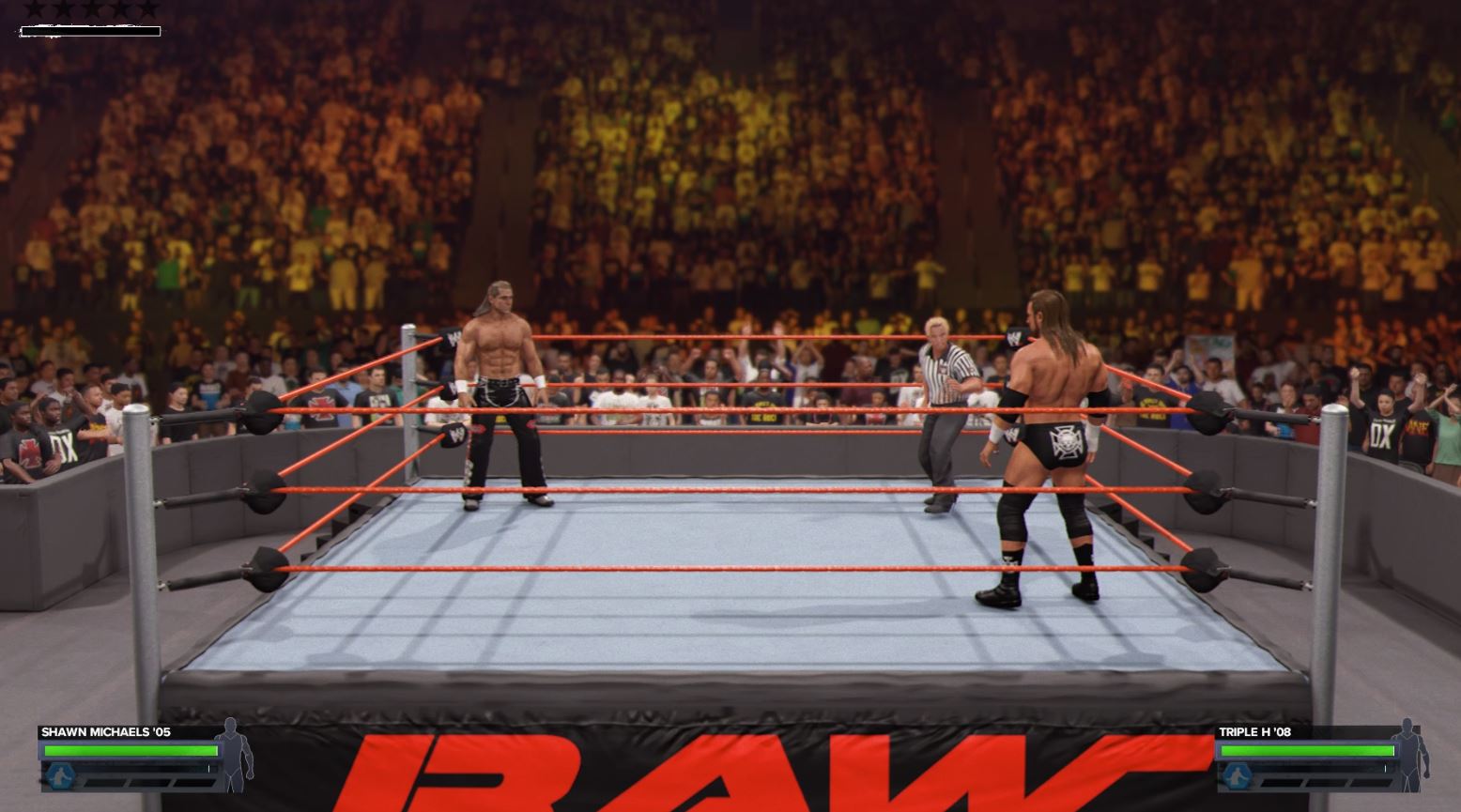
WWE 2K24 PC Steam- How to Change RESOLUTION
WWE 2K24 is finally out on all platforms and the game is overall an improvement over its last installment. The visuals stand out as one of the highlights of this game. However, unlike last year, WWE 2K24 does not have the option to change resolution while you are in Fullscreen Mode.
You can only change the resolution by changing the screen mode to Windowed. But that only lets you go lower than your original monitor resolution. But there is a way you can change the in-game resolution even when you are in Fullscreen Mode.
Here is what you need to do:
- Go to Documents or C:\Users\<User Name>\Documents\WWE2K24
- Look for WWE 2K24
- You will find 2 ini files. Config.ini and Keyboard Setting.ini
- Open Config.ini
- Scroll down to the Resolution section
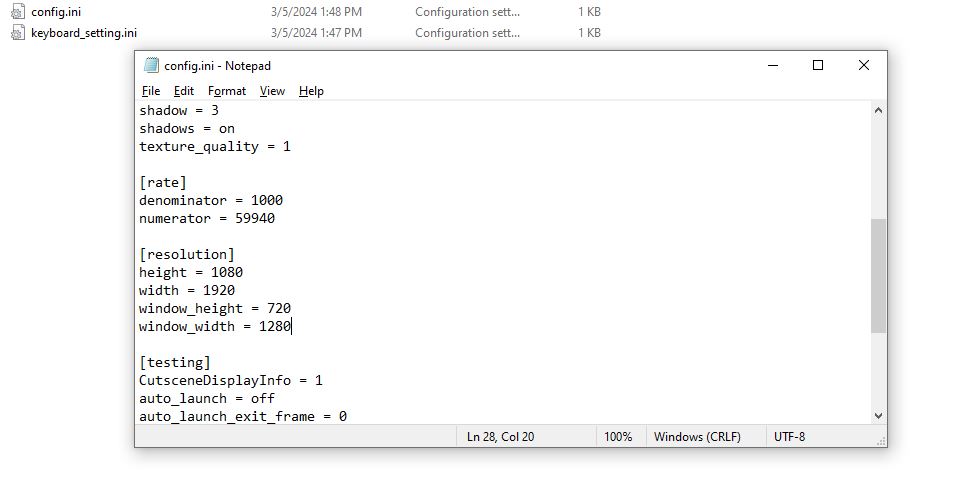
- You can change the resolution over there. For example, if you want to change the resolution to 2k just type 1440 for height and 2560 for width. Don’t change anything for window_height and window_width.
- Now go to File and click on Save.
- Launch the game.
Now you can play WWE 2K24 PC Steam version with updated resolution.
That should be all on “WWE 2K24 PC Steam – How to Change RESOLUTION”
I hope the guide was helpful. Please let us know in the comments section below. Also, follow FPS Index for more guides on WWE 2K24.

Arya is an avid gamer and a full-time content writer. His love for games is so unconditional that despite having a degree in Mass Communication he chose to have a career in the blogging world. He is a FIFA lover and has played every single FIFA game released since 2005. His knowledge of Sports Games is impeccable and every single article he writes is backed by years of experience.
