WWE 2K24- No Sound / No Audio | How to FIX: So many users have been complaining about audio problems in WWE 2K24. They will not be able to hear anything when they launch the game and that could be extremely annoying, especially during the entrances.
Here is a guide that will help you solve any Sound of Audio-related problems with WWE 2K24.
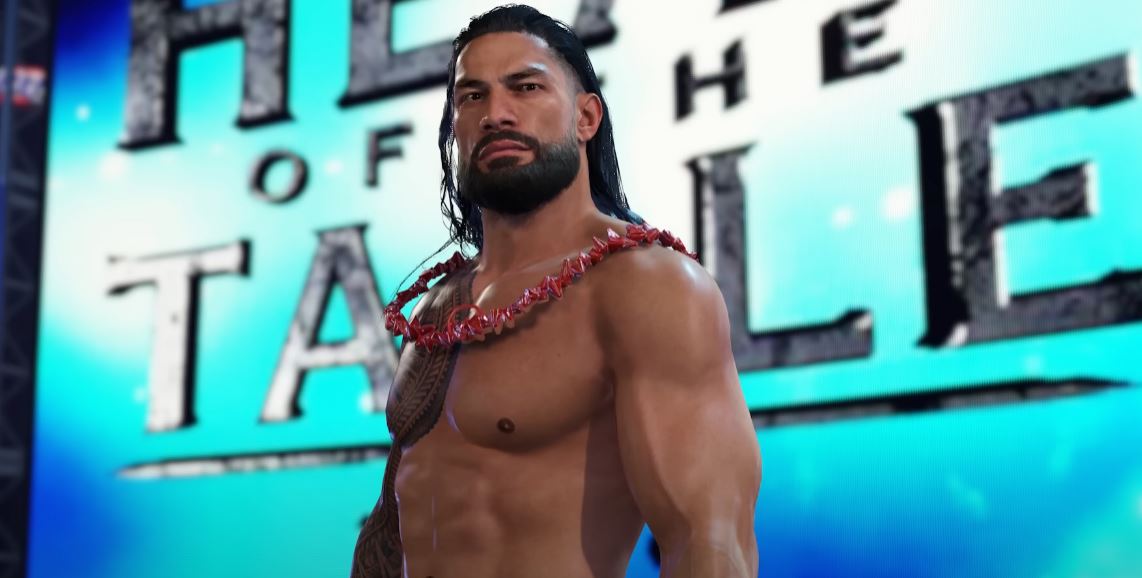
WWE 2K24- No Sound / No Audio | How to FIX
WWE 2K24 is finally out on all major platforms and like every other AAA, it has its share of bugs and glitches. It seems like a few users are having issues with audio in the game and we will help fix the problem.
Before we hop onto the troubleshooting steps there are a few things you need to keep in mind. Is the headphone or speaker that you are using working in general?
Basic Audio Troubleshooting:
To check that we would have to do some Windows sound troubleshooting.
- On System Tray click on the Speaker icon.
- Check the Volume
- Also, check if you have the right Output device selected or not. For example, if you have a regular monitor with no in-built speakers and that is set as the audio output device, you won’t be able to hear anything. So make sure you change it to the preferred audio output device.
- Right-click the Speaker icon and select Open Sound Settings.
- You can also select your Output device from here.
- Check the Master Volume
- Now Go to Device Properties
- Make sure that the Output Device is not Disabled.
- Check the Balance
- Set Spatial Sound to OFF.
If this does not fix the problem, then:
- Select Additional Device Properties
- Go to Advanced
- You will see an Audio Sample Rate and Bit Depth. Change the Quality by clicking on the drop-down arrow. Then click on Test to check if there is an audio playback.
This should fix the problem. If it doesn’t try to reconnect the output device again or re-install the sound drivers.
Update or Rollback Drivers:
To rollback your audio driver to the one that worked before:
- Type Device Manager on the Desktop Search Bar and select the first option
- Now go to Audio inputs and outputs.
- Right-click on the driver of your audio output device and select Properties.
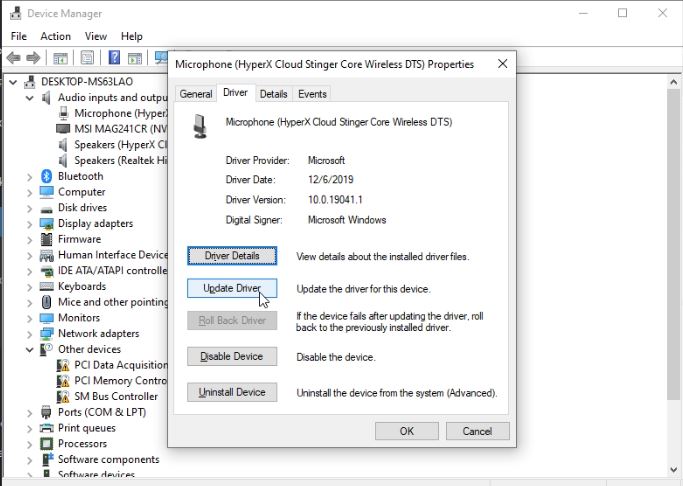
- Go to the Driver tab and if you have the Update Driver option available, click on it to download and install the latest driver.
- If the Roll-Back Driver option is available instead, click on that. This would restore the old drivers for the device in case the new driver is not working.
- Select a reason why you’re rolling back and click Yes.
- Restart your PC.
In-Game Settings:
Go to the Audio Settings for WWE 2K24 in the game and ensure that no audio option is set to 0. You can set all of them to 0 at once and save the setting. Then close the game and launch it back on again. Now go back to the audio settings and turn up the volume for every audio option.
File Verification:
There could be a problem with the audio files in the game and the best way to fix that would be to run a File Verification check on Steam.
- Go to Steam Library and select WWE 2K24.
- Now right-click on the game and select Properties.
- Now go to Installed Files on the left.
- Click on Verify integrity of game files.
Missing or corrupted audio files will be re-downloaded. However, if the issue persists, re-install or re-download the game as a last resort.
In case the issue is from the developer’s side, then you might have to wait for a patch fix.
That will be all on “WWE 2K24- No Sound / No Audio | How to FIX“
I hope the guide was helpful. Please let us know in the comments section below and also follow FPS Index for more guides on WWE 2K24.

Arya is an avid gamer and a full-time content writer. His love for games is so unconditional that despite having a degree in Mass Communication he chose to have a career in the blogging world. He is a FIFA lover and has played every single FIFA game released since 2005. His knowledge of Sports Games is impeccable and every single article he writes is backed by years of experience.
