WWE 2K24 Not Launching / Stuck on Infinite Black Screen and Crashing on Startup | How to FIX: WWE 2K24 is finally out on all major platforms and 40 years of Wrestlemania excites me more than anyone else. Even though visually the game looks almost similar to the last installment, the new features added to the game make a huge difference.
WWE games are known for their share of bugs and glitches. As of now, there are plenty of users who have reported that the game keeps crashing on their systems and they have no clue what to do about it.
If you are one of them, there is nothing to worry about as we have some simple fixes that could easily do the trick.

WWE 2K24 Not Launching and Crashing on Startup | How to FIX
For most users, the game would not launch. They would either be stuck on an infinite black screen or encounter an instant crash with an error message popping up at times. Before we hop into the steps, we want to ensure that we are on the right track. Let’s face it, if you do not have the required config to run the game on minimum settings, chances are the game will keep crashing.
Can you Run WWE 2K24? System Requirements:
Here are the system requirements for WWE 2K24
MINIMUM:
-
- Requires a 64-bit processor and operating system
- OS: 64-bit: Windows 10
- Processor: Intel Core i5-3550 / AMD FX 8150
- Memory: 8 GB RAM
- Graphics: GeForce GTX 1060 / Radeon RX 480
- DirectX: Version 12
- Storage: 90 GB available space
- Sound Card: DirectX 9.0c compatible sound card
- Additional Notes: SSD recommended | AVX – Compatible processor | At least 3GB of Video Memory
RECOMMENDED:
-
- Requires a 64-bit processor and operating system
- OS: 64-bit: Windows 10
- Processor: Intel i7-4790 / AMD FX 8350
- Memory: 16 GB RAM
- Graphics: GeForce GTX 1070 / Radeon RX 5600 XT
- DirectX: Version 12
- Storage: 90 GB available space
- Sound Card: DirectX 9.0c compatible sound card
- Additional Notes: SSD recommended | AVX – Compatible processor | At least 6GB of Video Memory
These are the System Requirements according to Steam. If you have a PC anywhere below the minimum requirements for the game, chances are it would not launch. Even if it does, it will only crash after that. However, if you already have a good enough PC and the game still crashes for you, then follow the next steps.
Important Checks and Updates for WWE 2K24:
AAA games normally get their own graphics drivers. Old drivers might not be compatible with WWE 2K24. Updating GPU Driver to their latest build is essential for it to run smoothly without crashing. Also, ensure you have the latest version of Visual Studio installed on your PC. This can also be responsible for WWE 2K24 crashing.
Forcing WWE 2K24 to Run with DirectX 12:
This step worked for the majority of users. Force running the game with DX12 could solve any crash-related problems with the game.
- Head to your Steam Library and select WWE 2K24.
- Now Right click on the game and select Properties.
- Under the General tab, you will find an empty box under Launch Options
- You must type “ – DX12 ” (excluding the quotes) in that box and restart the Steam Client.
Is WWE 2K24 Utilizing all Cores?
WWE 2K24 is a very visually intense game, especially during the entrances. So if the game is not utilizing all the CPU cores, it would keep crashing. Especially on Low-end PCs.
So to make sure that all the cores are used you need to specifically type a command under the Launch Option again.
- Go to your Steam Library again and select WWE 2K24.
- Right-click on the game and then select Properties.
- Under the General Tab, head to Launch Options, and in the box below type- ” -USEALLAVAILABLECORES ” (without quotes) and restart Steam.
Background Apps and Startup Items:
We all know how browsers and other unnecessary background applications increase Disk and Memory usage. This could easily result in random crashes as you are playing.
So make sure you turn off all these background apps, especially browsers like Chrome and Opera when you run WWE 2K24. Follow these steps as well:
- Press the Windows key + R or simply type Run on the desktop search bar and select the first option that you get.
- In the box type “msconfig” (without quotes) and press Enter.
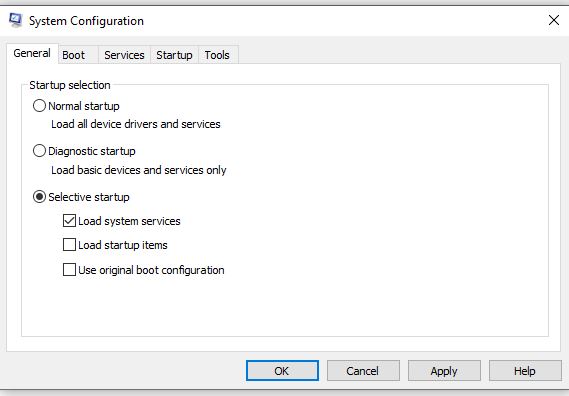
- Under the General tab, you will get a section that says Selective Startup.
- Uncheck the option Load Startup Items.
- Now click on Apply and then on OK.
Restart your PC and then launch WWE 2K24.
Antivirus could be the reason:
The Antivirus software that you use, is there to protect your PC from malware. And it does exactly that by blocking off the exe file for WWE 2K24. This prevents the game from launching. The best solution to this would be to create an exception for the file within your Antivirus software or just simply turn off the Antivirus temporarily as you play the game.
For Windows Security:
- On the Desktop search bar type “Windows Security” (without quotes) and open the first app.
- Now select Virus & Threat Protection.
- Go to Current Threats and select Protection History.
- Look for the WWE2K24.exe file from the Protected folder which has its access blocked.
- Click on Actions > Allow on Device.
Or you can:
- Now go back to the first screen where you get Virus and Threat protection settings
- Click on Manage Settings
- Uncheck Real-Time Protection.
- Close Windows Security.
In both cases restart your PC.
File Verification for WWE 2K24:
Lastly, verifying files for the game would let you check for missing or corrupted files. Steam lets you run a file verification check for all its games. Here is how you do it:
- Go to your Steam Library and look for WWE 2K24.
- Now Right Click on the game and select Properties.
- Select Installed Files from the left
- Now Click on Verify Integrity of Game Files.
It will take a while depending on the size of the game. Any missing or corrupted file should be re-downloaded and installed correctly. If the issue persists you can re-install or re-download the whole game as a last resort.
However, if the problem is from the developer’s end then you will have to wait for a patch fix. New patch updates normally fix bugs and glitches that ruin the user’s experience with the game.
That should be all on “WWE 2K24 Not Launching / Stuck on Infinite Black Screen and Crashing on Startup | How to FIX“
I hope the guide was helpful. Please let us know in the comments section below. Also, follow FPS Index for more guides on WWE 2K24.

Arya is an avid gamer and a full-time content writer. His love for games is so unconditional that despite having a degree in Mass Communication he chose to have a career in the blogging world. He is a FIFA lover and has played every single FIFA game released since 2005. His knowledge of Sports Games is impeccable and every single article he writes is backed by years of experience.
