Now we can finally play Yakuza 6: The Song of Life on our Xbox One. The game got really good reviews when it was released initially. However, the game keeps crashing for Xbox users very frequently. Sometimes with an error code.
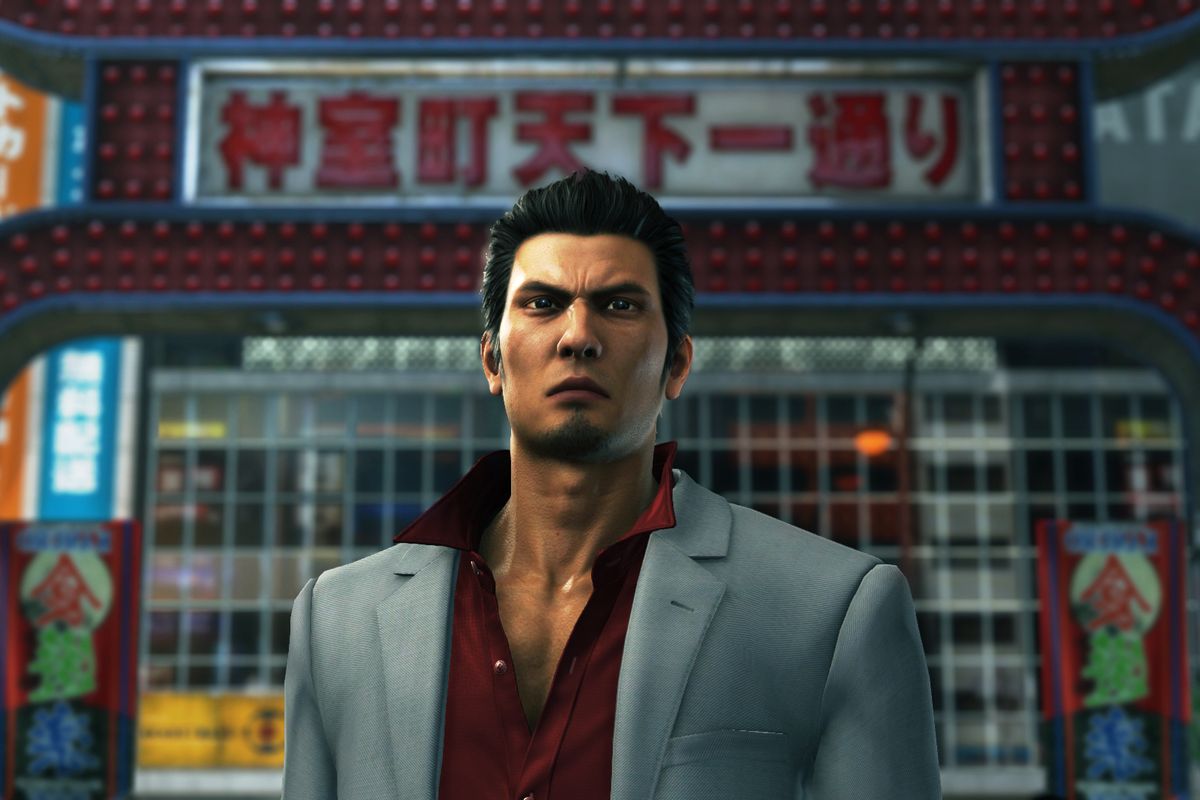
Yakuza 6 Xbox One – Game is Crashing | How to Fix this Error
There could be more than one reason why this game keeps crashing on the Xbox. You can just follow these simple steps and check if this works for you or not .
Deleting Yakuza 6 Xbox One Save File from both Console and Cloud
Xbox Live saves your progress automatically to the cloud. Deleting a corrupted saved file locally would not be enough since it will continue to crash until we remove the saved file from the cloud too. Here is how you do it :
- Press Xbox button to bring up the side menu
- Click on My Games & Apps
- Select See All
- From the right side select Yakuza 6: The Song of Life and press Menu on the controller (3 lines)
- From the list of options, you get select Manage games & add-ons
- Move down to Saved Data
- Now select the file you want to delete and then press the menu button again. Select Delete Saved Data
- Select Delete Everywhere when you get a prompt. This will remove the saved file from your console and cloud as well.
Clearing out Cached data or Persistent Storage :
Clearing out cached data is another important step. It makes your console run faster and smoother.
- Go to Settings
- Click on Devices & Streaming
- On the right click on Blu Ray
- Now from the list, you get select Persistent Storage
- Then click on Clear Persistent Storage
For users who do not have the Blu-Ray option under Device & Streaming
- Turn off your console completely. Make sure you do not have any lights on
- Unplug the power cable from the back of the console
- Keep it unplugged for 5 minutes and then plug it back.
- Turn on the console and you will see a green screen with the XBOX ONE logo on it.
- This means that the Cached data is now cleared
Resetting The Xbox One :
Resetting the console comes as a last choice. You will lose all locally saved data like your saves and games and every setting. It is basically resetting the OS of the console just like when you format your PC. You can try backing up your data. This is how it is done:
- Press the Xbox button to bring up the said menu then select My Games & Apps
- Select See All
- After that click on Manage followed by Manage Storage from the right side
- When you see both Internal and External Storage. Click on Internal Storage and select Transfer.
- Select the data you want to move and then click on Move Selected from the right side
After the backup is done on the external device, you can reset your console :
- Go to Settings
- Then go to System
- Select Console Info
- Click on Reset Console
- From the two options that you get: Reset and remove everything and Reset and keep my games & apps. Click on Reset and remove everything.
- This will remove all existing data from your console.
- You can always transfer back the games from external storage. Or you can directly download from the store
- As for saved data, you can get your saves from the cloud through Xbox Live.
I hope this article had been helpful. Just a few simple steps could help you with any crashed related issues with Yakuza 6 – The Song of Life

Arya is an avid gamer and a full-time content writer. His love for games is so unconditional that despite having a degree in Mass Communication he chose to have a career in the blogging world. He is a FIFA lover and has played every single FIFA game released since 2005. His knowledge of Sports Games is impeccable and every single article he writes is backed by years of experience.
