Call of Duty games are extremely fast-paced giving you very little time to react. So you won’t be able to survive online with just raw aim. Your movement, reflexes, and map knowledge are all taken into account.
The MW3 Gameplay Settings could give you an edge provided you know how each setting works. In this guide, we will be talking about the best Gameplay Settings for Call of Duty Modern Warfare 3 that would help you dominate opponents online.

COD Modern Warfare 3 (MW3)- Best Gameplay Settings
Speaking of movement, MW3 is far superior compared to the last game. The agents move faster and now you can slide longer. You can also do slide cancels that could easily throw off your opponent’s aim as they would not be aware of that.
If you are looking for the best Mouse Sensitivity for Call of Duty Modern Warfare 3, click here.
Click here to see how you can increase your FPS for better gameplay
Here are the best gameplay settings for COD MW3:
Movement Behaviors:
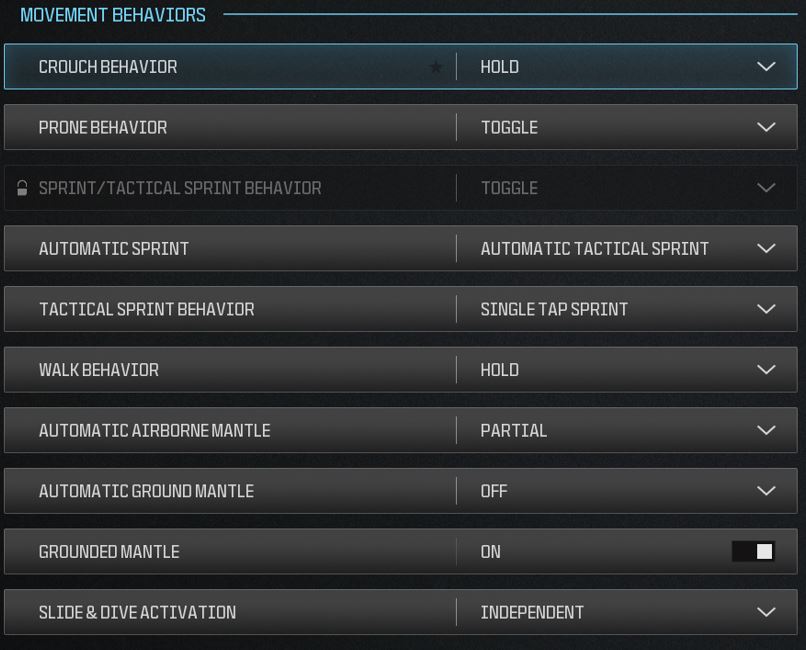
- Crouch Behaviour: Hold (If you switch to toggle, the player will always crouch after a slide which you don’t want)
- Prone Behaviour: Toggle (I personally keep it on Toggle but you can also use hold)
- Automatic Sprint: Automatic Tactical Sprint (We want to be at maximum speed all the time. Especially when we start sprinting. For the quickest acceleration we use tactical sprint and that is what we are doing. This option will let you tactical sprint without pressing a button all the time)
- Tactical Sprint Behaviour: Single Tap (You won’t need this because you will be sprinting automatically)
- Walk Behaviour: Hold
- Automatic Airborne Mantle: Partial
- Automatic Ground Mantle: Off (At times you would want to take cover instead of jumping over an obstacle in front of you)
- Grounded Mantle: On
- Slide and Dive Activation: Independent (We want two separate inputs for slide and dive to avoid confusion)
- Slide Cancel Sprint: Off (We do not want to walk after a slide. So turn this off.
Movement Advanced Settings:
- Interact Behavior: Default
- Walk Speed: Moderate/Fast
- Ledge Climb Behaviour: Movement Based (Just moving towards a ledge will make you climb while hanging)
- Plunging Underwater: Free
- Sprinting Door Bash: On (Keep it On for unobstructed movement through rooms)
View:
- Change Camera Side Activation: Sprint/Tactical Sprint/Focus
- Look Keys Sensitivity Horizontal: 1.00
- Look Keys Sensitivity Vertical: 1.00
Combat Behaviors:
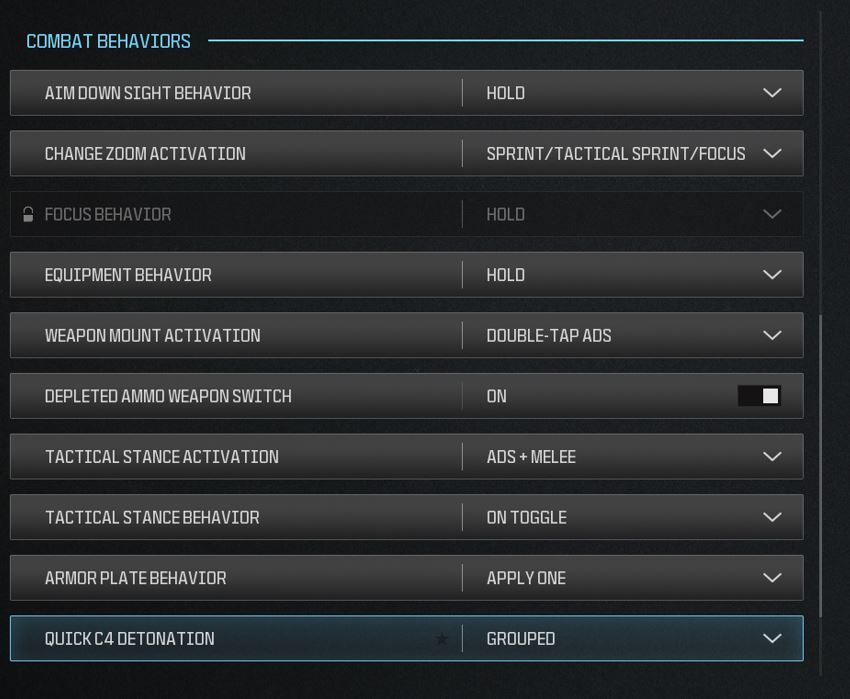
- Aim Down Sight Behavior: Hold (That is how I have played FPS games forever. Hold down the ADS button to zoom in through the sights.)
- Change Zoom Activation: Sprint/Tactical Sprint/Focus (You can also have a dedicated button for this but I prefer having this one)
- Focus Behavior: Hold
- Equipment Behavior: Hold (Hold down to cook grenades and leave the button to throw)
- Weapon Mount Activation: Double Tap ADS
- Depleted Ammo Weapon Switch: Off/On (Although On makes more sense I am used to switching it on my own. So I normally turn it Off)
- Tactical Stance Activation: ADS + Melee/ Tactical Stance button (You can also have a dedicated button. I would prefer to have that over a combination of keys)
- Armor Plate Behavior: Apply One
- Quick C4 Detonation: Grouped (Lets me detonate more than one C4 simultaneously.)
Combat Advanced Settings:
- ADS Interruption Behavior: Interupt
- Weapon Switch Wrap-Around: On (For people who love to use the scroll bar to cycle through weapons)
- Sprint Cancels Reload: Off (No way am I going to stand and reload in the open. Sprinting should never cancel reloading in this game)
- Weapon Mount Exit Delay: Medium (If you make it instant you will be exiting from the mounted position almost every time accidentally. So keep it on Medium.)
- Manual Fire Behavior: Press (You should always use this option for Semi-Automatic weapons. This would let you control the fire rate and time your shots accordingly).
Vehicle Behavior:
- Free Look Activation: Always Enabled
- Vehicle Camera Recenter: Long Delay
- Camera Initial Position: Behind Vehicle
- Lean-Out Activation: Melee
You can of course play around with the settings to see what works best for you. End of the day it all comes down to personal preference.
There you go. That is all on “COD Modern Warfare 3 (MW3)- Best Gameplay Settings”.
I hope the guide was helpful. Please let us know in the comments section below and also follow FPS Index for more guides on Call of Duty Modern Warfare 3 (COD MW3).

Arya is an avid gamer and a full-time content writer. His love for games is so unconditional that despite having a degree in Mass Communication he chose to have a career in the blogging world. He is a FIFA lover and has played every single FIFA game released since 2005. His knowledge of Sports Games is impeccable and every single article he writes is backed by years of experience.
