Call of Duty Modern Warfare 3 is an extremely fast-paced FPS game that requires precision aiming. With movement being buffed in general, it would require even better aim tracking to consistently keep melting enemies.
So if you are struggling with that, maybe I can help you out. In this guide, we will be discussing the best aim sensitivity settings that you could use in order to make sure you come out alive from most duels.

COD Modern Warfare 3 (MW3)- Best Aim Sensitivity Settings Guide
Aim sensitivity is an extremely crucial setting that decides how fast your crosshair moves on the screen. A higher sensitivity would mean faster movement allowing you to flick your crosshair to enemies faster. However, it might also become difficult to do those micro-adjustments for fine aiming.
A lower sensitivity would mean your crosshair movement is slow and that lets you make fine adjustments to your aim. But you might struggle trying to flick towards enemies further away from the center of the screen or even behind you.
A sweet spot between a high and a low sensitivity is what we are looking for.
If you are looking for the best Gameplay Settings for Call of Duty Modern Warfare 3, click here.
Click here to see how you can increase your FPS for better gameplay
How to Set Mouse or Aim Sensitivity for Call of Duty Modern Warfare 3:
Here is a way in which you can actually find your perfect aim sensitivity.
- Start a match with Bots
- Go over to a wall and shoot to make bullet marks in one specific area.
- Now keeping that mark as the center, move left and right while keeping your crosshair fixed on that mark.
- Adjust the mouse sensitivity in a way that makes it easier for you to keep your crosshair on that mark as you move.
Another way to adjust your mouse sensitivity is to turn 180 degrees (exactly opposite to where you are facing) with one swipe of the mouse on the pad.
Developing good aims takes time and practice. Once you set up your preferred mouse sensitivity, don’t change it anymore. Keep practicing with the same sensitivity even if you are losing fights. The main motive is to develop muscle memory and once you do that, you will probably be aiming like a pro.
Best Mouse Sensitivity and Aim Settings for COD MW3:
Here are my Mouse Settings for COD MW3:
Mouse DPI: 800, Windows Cursor Speed- 10
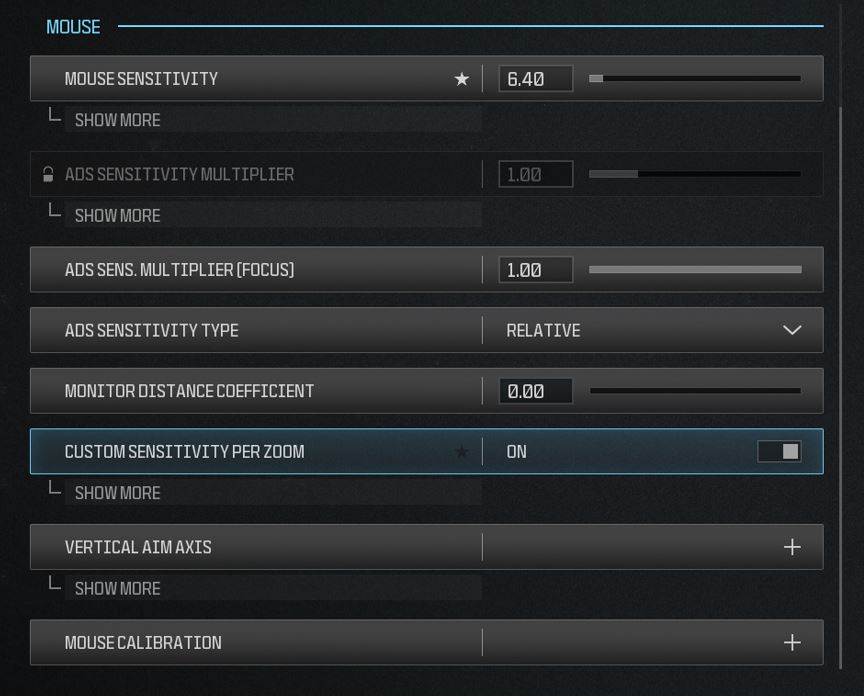
- Mouse Sensitivity: 6.40
- ADS Sens. Multiplier: 1.00 (This is basically how fast your crosshair moves when you Aim Down Sights)
- ADS Sensitivity Type: Relative (We do not want any change in the rotation speed while we ADS)
- Monitor Distance Coefficient: 0.00 (A lot of people use the default value which is 1.33 or 1.78. But I believe 0.0 works best for flicking on to enemies you see on your screen. MDC is basically how fast you can flick to the outer edges of your screen. It actually is like a multiplier to your original sensitivity. So the further you go from the center the faster the mouse moves up to a multiplier of 1.33 or 1.78. Having 0.00 would mean your mouse moves at the same speed everywhere on the screen. This helps in aiming.)
- Custom Sensitivity per Zoom: On (keep every option on 1.00)
- You don’t have to mess around with Vertical Aim Axis and Mouse Calibration. Keep them as default.
Note: If you are using a DPI of 400 you have to double the mouse sensitivity. If it is 1600, you have to divide the sensitivity by 2.
At the end of the day, mouse sensitivity is a personal choice. It is something you should be comfortable with. I cannot force my settings on you. However, you can definitely give these a try and see if it works for you. If it doesn’t you can obviously play around with the settings and check what suits your playstyle the best.
There you go, that is all on “COD Modern Warfare 3 (MW3)- Best Mouse Aim Sensitivity Settings Guide”
I hope the guide was helpful. Please let us know in the comments section below and also follow FPS Index for more guides on Call of Duty Modern Warfare 3 (COD MW3).

Arya is an avid gamer and a full-time content writer. His love for games is so unconditional that despite having a degree in Mass Communication he chose to have a career in the blogging world. He is a FIFA lover and has played every single FIFA game released since 2005. His knowledge of Sports Games is impeccable and every single article he writes is backed by years of experience.
